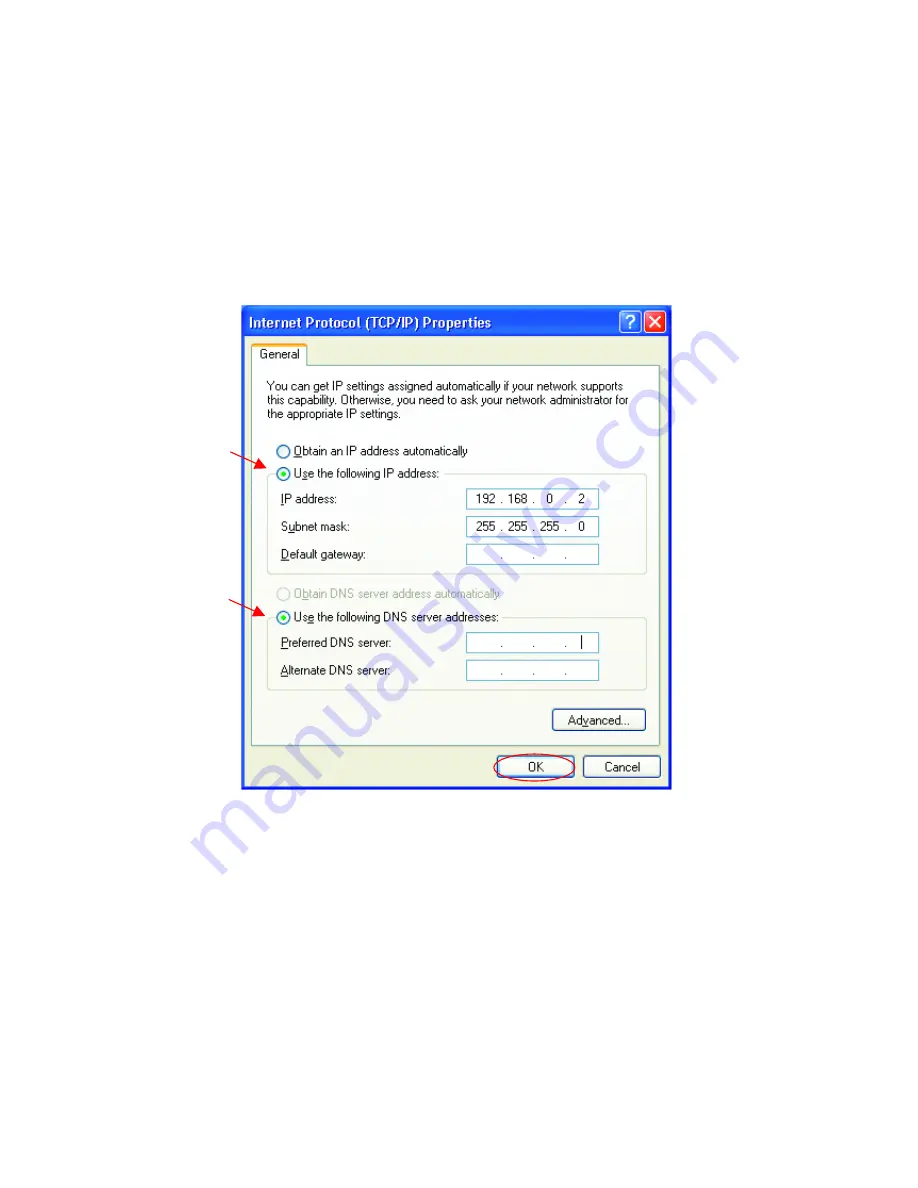
elect
Use the following IP address
in the Internet Protocol (TCP/IP)
roperties window.
Input your IP address and subnet m
ork
must be within the sam
puter has an IP
should have IP Addresses that
ask must be
th
rver inform
S
P
ask. (The IP Addresses on your netw
e range. For example, if one com
Address of 192.168.0.2, the other computers
192.168.0.4. The subnet m
e computers on the network.)
ation will be provided by your ISP (Internet Service
are sequential, like 192.168.0.3 and
the same for all
Input your DNS server addresses.
The DNS se
Provider.)
Click
OK
Содержание DFL-600
Страница 1: ...D Link DFL 600 Firewall VPN Manual Rev 4 0 Building Networks for People ...
Страница 20: ...Home The Home menu contains links to all of the setup menus for the DFL 600 Click on the WAN button ...
Страница 99: ......
Страница 116: ... optional Click Next Enter a Computer description and a Computer nam Click Next e ...
Страница 125: ...Right click on Local Area Connections perties Double click Pro Highlight Internet Protocol TCP IP Click Properties ...


























