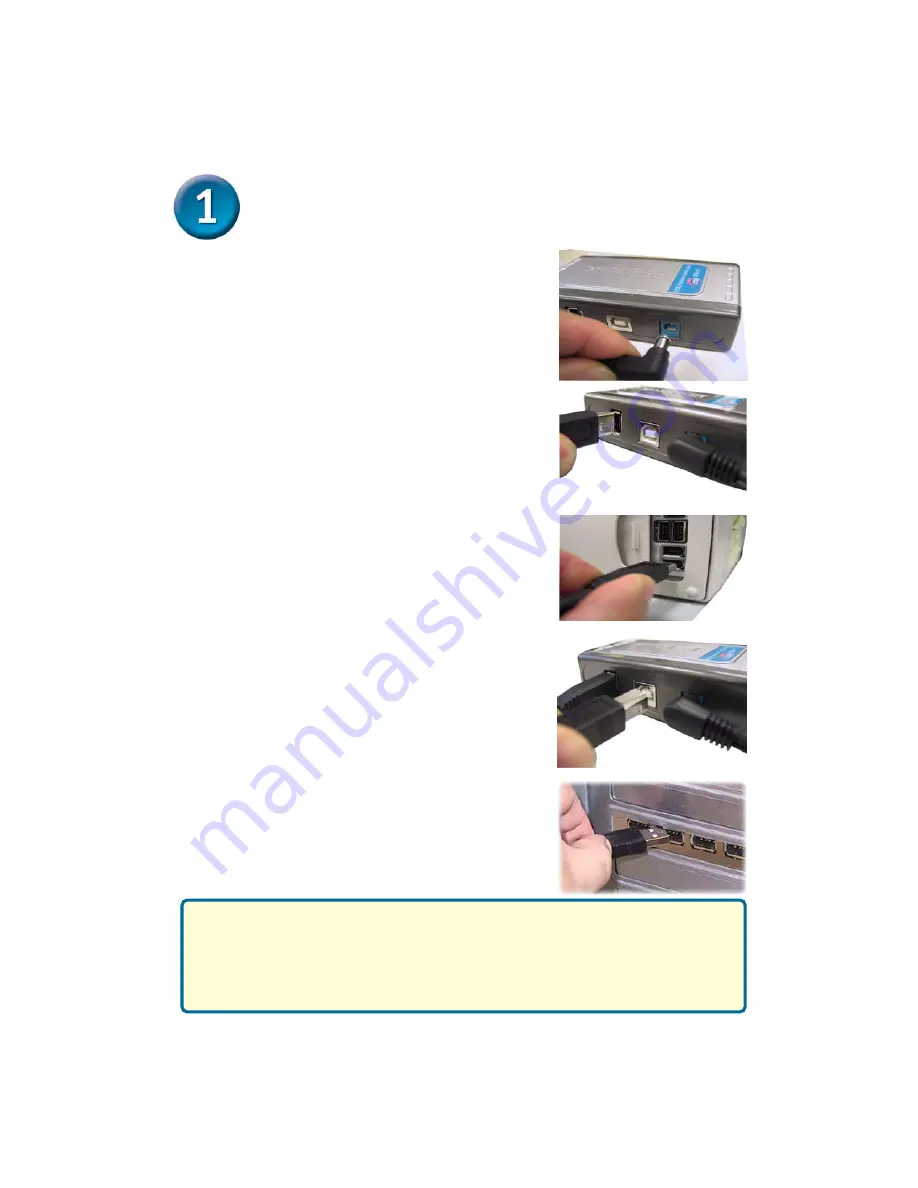
2
Installing the DFB-H7
Plug the USB Type B connector (the
smaller end of the cable) into the USB
port located on the back panel of the
DFB-H7.
Plug the AC adapter into the receptor
located on the back panel of the DFB-
H7, then plug the other end into a power
strip or wall outlet.
Plug the USB Type A connector (the
flatter, narrow end of the cable) into an
available USB 2.0 port on your
computer.
Type B
Type A
Your computer will automatically detect and install the DFB-H7.
Your installation is now complete! You may now connect USB
2.0 or USB 1.1 devices and/or Firewire devices to an available
USB port or Firewire port on the front of the DFB-H7.
Plug one end of the included 6-pin to
6-pin Firewire cable into the Firewire
port located on the back panel of the
DFB-H7.
Plug the other end of the Firewire cable
to an available Firewire port on your
computer case.




