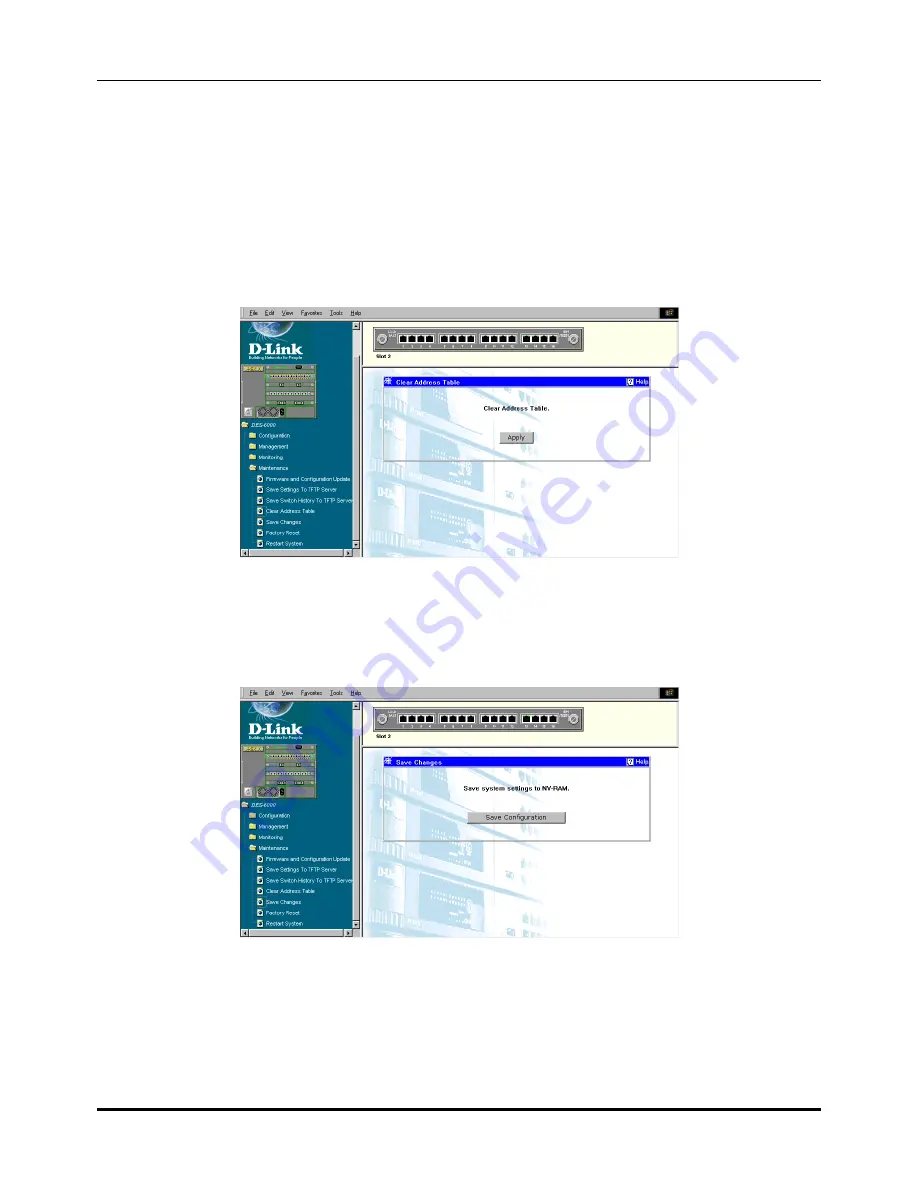
Modular Ethernet Switch User’s Guide
118
Web-Based Network Management
The information is described as follows:
♦
Server IP Address
The IP address of the TFTP server where the log file will be saved.
♦
File Name
The path and file name for the file to be saved on the TFTP server.
♦
Last Upload Status
Shows whether the attempt to upload software was successful or not by
displaying either “Success” or “Fail.”
Clear Address Table
Figure 7-62. Clear Address Table window
Click on the
Apply
button to clear the Switch’s forwarding table.
Save Changes
Figure 7-63. Save Changes window
To save all the changes made in the current session to the Switch’s flash memory, click the
Save
Configuration
button. Once in the NV-RAM, they become the default settings for the Switch and are
impervious to System Restarts or power downs.






























