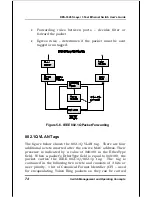DES-3326S Layer 3 Fast Ethernet Switch User’s Guide
Switch Management and Operating Concepts
77
Within the switch, different PVIDs mean different VLANs.
(remember that two VLANs cannot communicate without an
external router). So, VLAN identification based upon the PVIDs
cannot create VLANs that extend outside a given switch (or
switch stack).
Every physical port on a switch has a PVID. 802.1Q ports are
also assigned a PVID, for use within the switch. If no VLANs
are defined on the switch, all ports are then assigned to a
default VLAN with a PVID equal to 1. Untagged packets are
assigned the PVID of the port on which they were received.
Forwarding decisions are based upon this PVID, in so far as
VLANs are concerned. Tagged packets are forwarded according
to the VID contained within the tag. Tagged packets are also
assigned a PVID, but the PVID is not used to make packet
forwarding decisions, the VID is.
Tag-aware switches must keep a table to relate PVIDs within
the switch to VIDs on the network. The switch will compare
the VID of a packet to be transmitted to the VID of the port that
is to transmit the packet. If the two VIDs are different, the
switch will drop the packet. Because of the existence of the
PVID for untagged packets and the VID for tagged packets, tag-
aware and tag-unaware network devices can coexist on the
same network.
A switch port can have only one PVID, but can have as many
VIDs as the switch has memory in its VLAN table to store them.
Because some devices on a network may be tag-unaware, a
decision must be made at each port on a tag-aware device
before packets are transmitted – should the packet to be
transmitted have a tag or not? If the transmitting port is
connected to a tag-unaware device, the packet should be
untagged. If the transmitting port is connected to a tag-aware
device, the packet should be tagged.
Содержание DES-3326S - Switch - Stackable
Страница 12: ...xii Identifying a Data Loop 335 Avoiding Trouble 335 Brief Review of Bitwise Logical Operations 342 Index 344...
Страница 188: ...DES 3326S Layer 3 Fast Ethernet Switch User s Guide 188 Web Based Switch Management Figure 6 11 Basic Switch Setup...
Страница 236: ...DES 3326S Layer 3 Fast Ethernet Switch User s Guide 236 Web Based Switch Management Count in the RIP routing protocol...
Страница 272: ...DES 3326S Layer 3 Fast Ethernet Switch User s Guide 272 Web Based Switch Management Figure 6 73 STP Port Settings...
Страница 297: ...DES 3326S Layer 3 Fast Ethernet Switch User s Guide Web Based Switch Management 297...
Страница 298: ...DES 3326S Layer 3 Fast Ethernet Switch User s Guide 298 Web Based Switch Management Figure 6 91 IP Address Table...
Страница 302: ...DES 3326S Layer 3 Fast Ethernet Switch User s Guide 302 Web Based Switch Management Figure 6 93 ARP Table...
Страница 315: ...DES 3326S Layer 3 Fast Ethernet Switch User s Guide Web Based Switch Management 315 Figure 6 104 Switch History...
Страница 321: ...DES 3326S Layer 3 Fast Ethernet Switch User s Guide Understanding and Troubleshooting the Spanning Tree Protocol 321...
Страница 323: ...DES 3326S Layer 3 Fast Ethernet Switch User s Guide Understanding and Troubleshooting the Spanning Tree Protocol 323...
Страница 325: ...DES 3326S Layer 3 Fast Ethernet Switch User s Guide Understanding and Troubleshooting the Spanning Tree Protocol 325...
Страница 327: ...DES 3326S Layer 3 Fast Ethernet Switch User s Guide Understanding and Troubleshooting the Spanning Tree Protocol 327...
Страница 329: ...DES 3326S Layer 3 Fast Ethernet Switch User s Guide Understanding and Troubleshooting the Spanning Tree Protocol 329...
Страница 341: ...DES 3326S Layer 3 Fast Ethernet Switch User s Guide Understanding and Troubleshooting the Spanning Tree Protocol 341...
Страница 349: ......