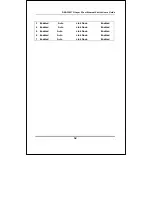DES-3250TG Layer 2 Fast Ethernet Switch User’s Guide
58
show port_security
Purpose
Used to display the current port security
configuration.
Syntax
show port_security {ports <portlist>}
Description
This command is used to display port security
information of the switch ports. The information
displayed includes port security admin state,
maximum number of learning address and lock
mode.
Parameters
<portlist>
−
Specifies a range of ports to be
configured. The port list is specified by listing
the beginning port number and the highest port
number of the range. The beginning and end of
the port list range are separated by a dash. For
example, 3 would specify port 3. 4 specifies port
4. 3-4
specifies all of the ports between port 3
and port 4
−
in numerical order.
Restrictions none.
Example usage:
To display the port security configuration:
local>show port_security
Command: show port_security
Port# Admin State Max. Learning Addr. Lock Address Mode
---- ----------- ------------------- -----------------
1 Disabled 1 DeleteOnReset
2 Disabled 1 DeleteOnReset
3 Disabled 1 DeleteOnReset
Содержание DES-3250TG
Страница 1: ...DES 3250TG Layer 2 Switch Command Line Interface Reference Manual ...
Страница 2: ...Second Edition October 2003 6ES3250TGC03 Printed In Taiwan RECYCLABLE ...
Страница 10: ......
Страница 145: ...DES 3250TG Layer 2 Fast Ethernet Switch User s Guide 145 local ...
Страница 246: ...DES 3250TG Layer 2 Fast Ethernet Switch User s Guide 246 ...
Страница 321: ......
Страница 322: ......