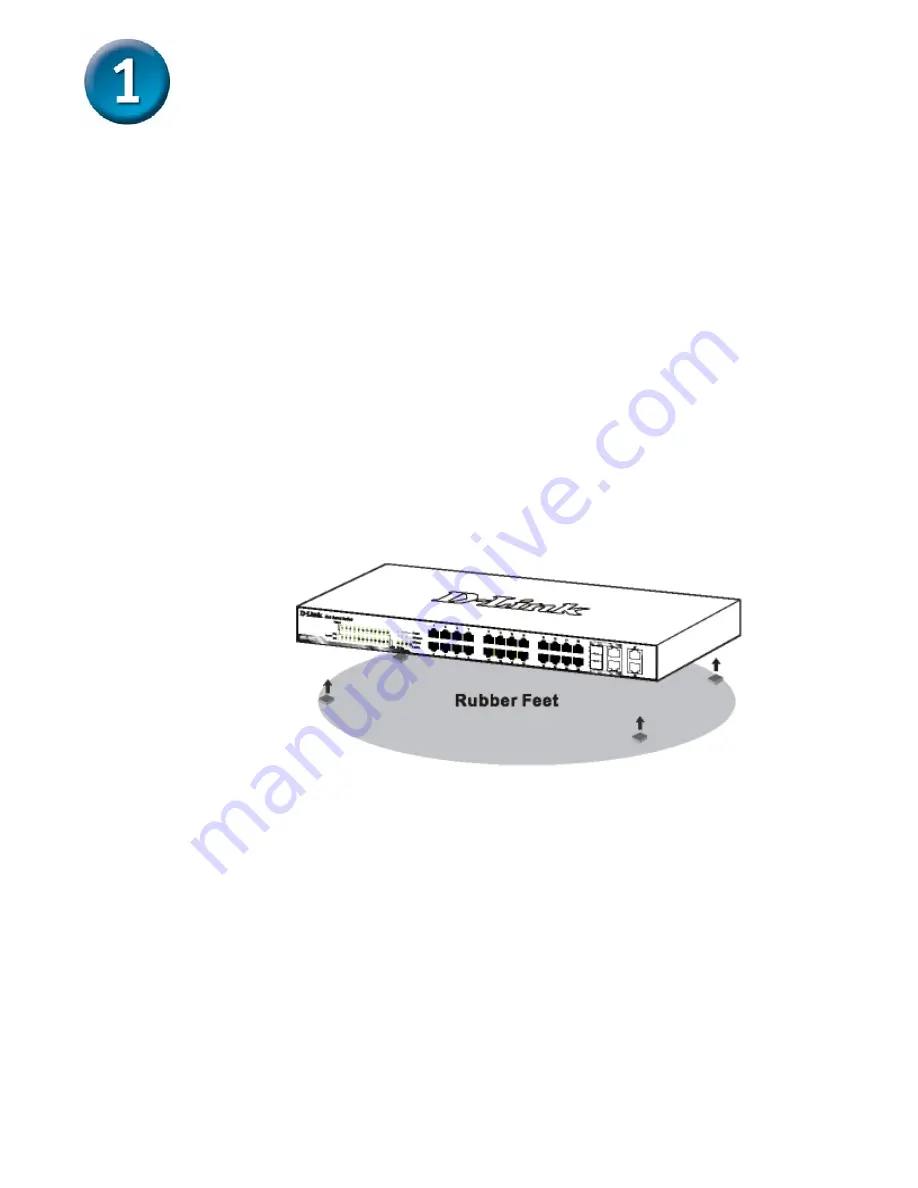
2
Setup for the DES-1228 Fast
Ethernet Smart Switch
Before physically installing the switch, please make note of the following
recommendations:
A.
Install the DES-1228 in a fairly cool and dry place. Technical
Specifications such as operating temperatures and, other important
information can be found in the manual located on the supplied CD.
B.
Install the DES-1228 in a site free from strong electromagnetic field
generators (such as motors), vibration, dust, and direct exposure to
sunlight.
C.
Leave at least 10cm (about 4 inches) of space at the front and rear
of the switch for ventilation.
D.
Visually inspect the DC power jack and make sure that it is fully
secured to the power adapter.
E.
Install the DES-1228 on a sturdy, level surface that can support its
weight, or in an EIA standard-size equipment rack.
F. When
installing
the
Switch on a level surface, attach the rubber feet
to the bottom of each device. The rubber feet cushion the switch
and protect the switch case from scratching.
Attach the adhesive rubber pads to the bottom




























