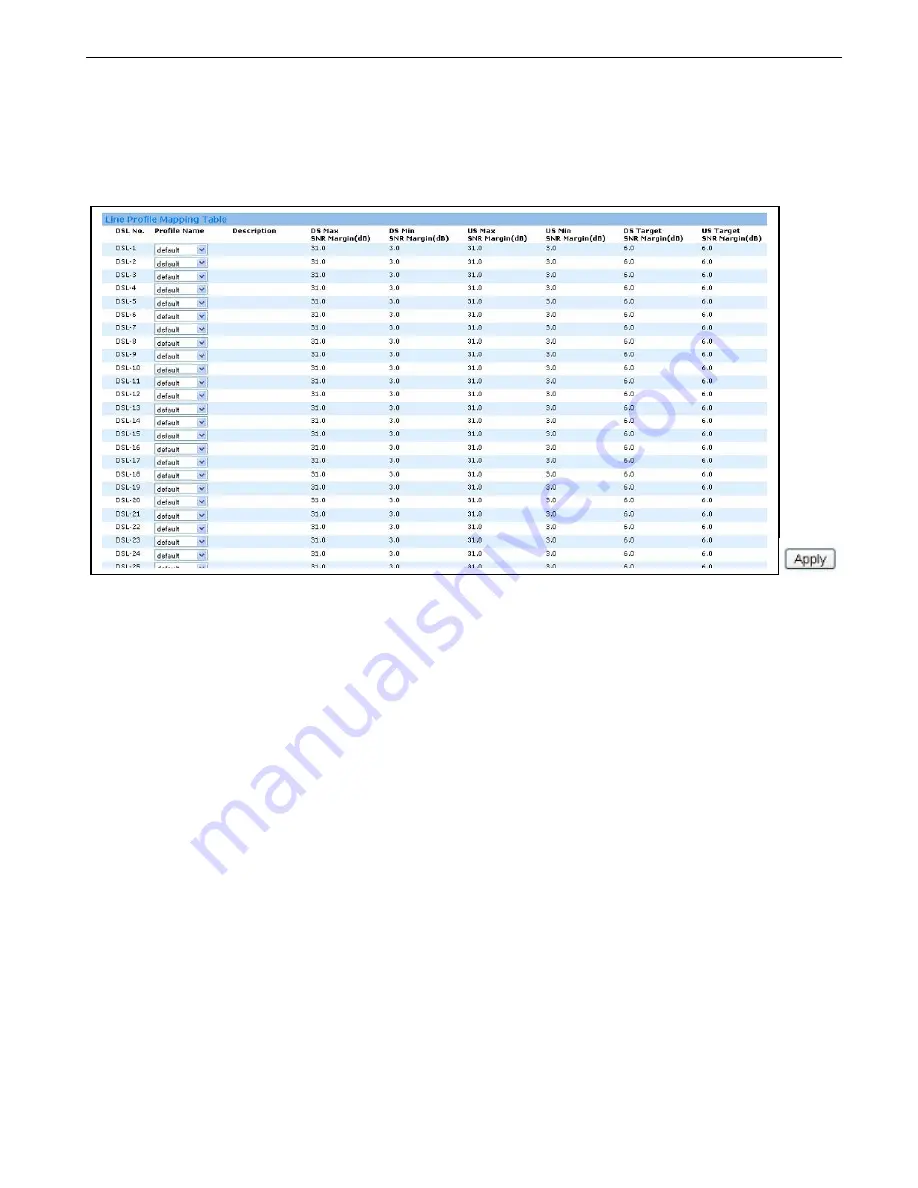
3.2.3.2.2 Line Setup
This page allows the user to display the profile mapping information as well as let the user to
apply other line profile to specified DSL port. Click “Line Profile” under DSL Port Setup of the
Configuration menu to display the following page. To modify any specific Line Profile, simply
select the corresponding option button and click “Apply” to change.
3.2.3.2.3 Channel Setup
This page allows the user to display the profile mapping information as well as let the user to
apply other channel profile to specified DSL port. Click “Channel Profile” under DSL of the
Configuration menu to display the following page. To modify any specific Channel Profile,
simply select the corresponding option button and click “Apply” to change.
26
Содержание DAS-3224
Страница 1: ...DAS 3224 3248 User Manual Version 1 0 RECYCLABLE ...
Страница 2: ...AMENDMENT HISTORY Version Date Description V1 0 May 2014 New release 2 ...
Страница 24: ...3 2 3 2 Port Setup 3 2 3 2 1 Interface The Line interface page allows user to disable enable each DSL port 24 ...
Страница 25: ...25 ...
Страница 32: ...Attach a policer to a port ID 3 2 5 2 Egress 3 2 5 2 1 Contract Setup Modify Create 32 ...
















































