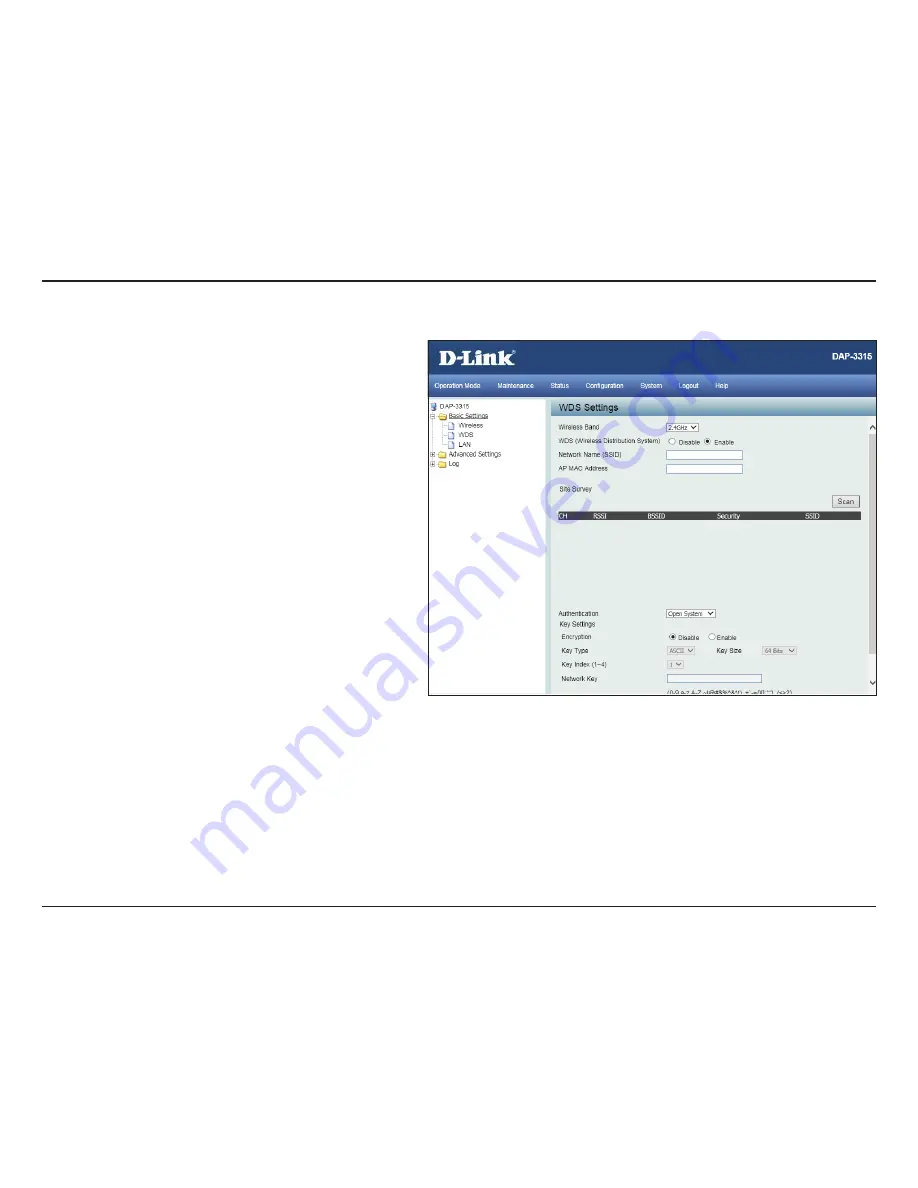
22
D-Link DAP-3315 User Manual
Section 3 - Configuration
WDS
2.4GHz(DAP-3315 is 2.4GHz Access Point
This feature will be enabled automatically
when select WDS or WDS with AP mode in
operation page.For other operation mode it
is disabled.
Input the name for WDS connection. Access
Points use the same name can establish WDS
connection together.
Input the uplink AP address to establish WDS
link. For point to point WDS connection, input
MAC address of another access point here.
Click on the Scan button to search for available
wireless networks, then click on the available
network that you want to connect with. For
example, if you want establish WDS link with
other AP by using SSID name “abcd”, you can
type “abcd” on SSID name and click scan to find
if there has AP with SSID name as “abcd”.
Suggest to select WPA-Personal and WPA2 Only
on WPA mode if you want data encryption in
WDS connection.
Wireless Band:
WDS (Wireless
Distribution
System):
Network Name
(SSID):
AP MAC Address:
Site Survey:
Authentication:
Please click Save button to save the configuration.






























