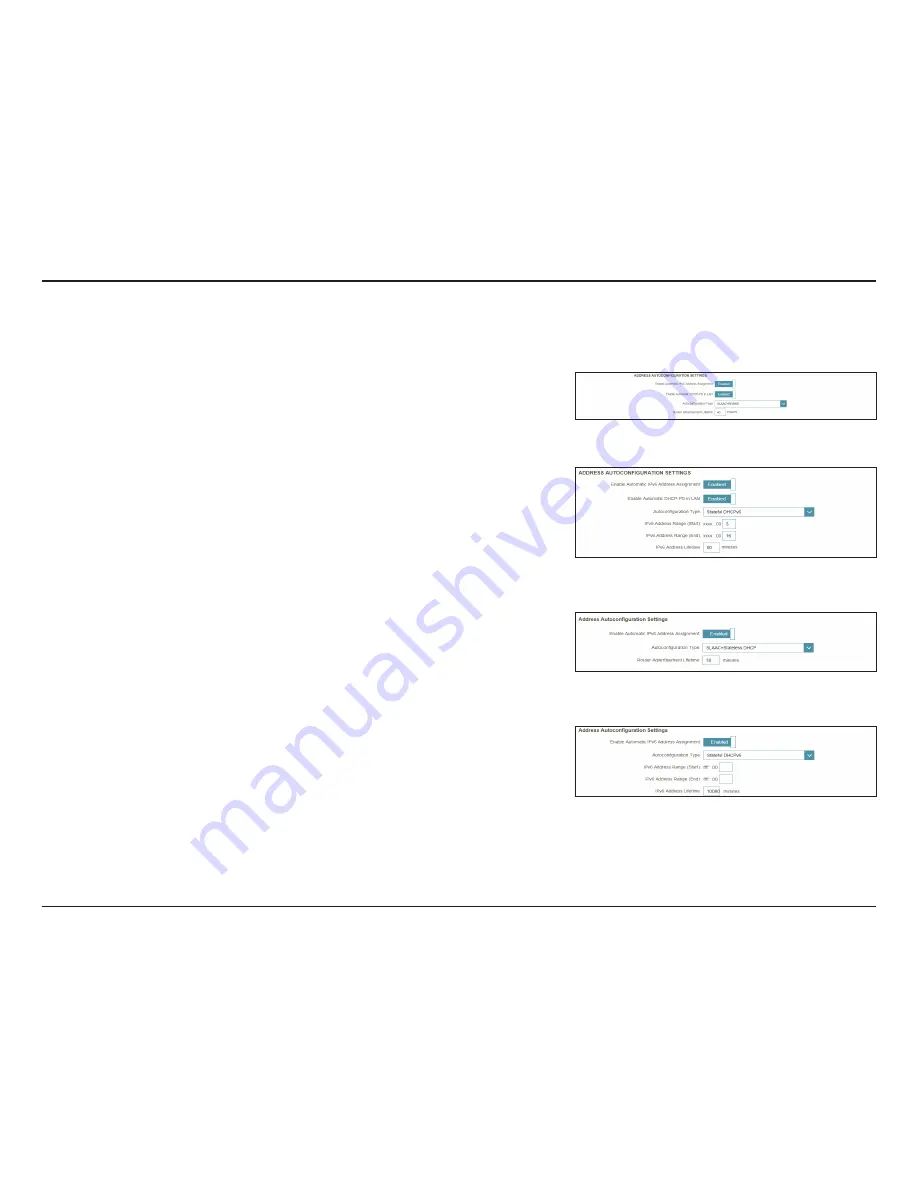
62
D-Link COVR-3902 User Manual
Section 3 - Configuration
If you selected
SLAAC+RDNSS
or
SLAAC+Stateless DHCP
as the Autoconfiguration Type:
Router
Advertisement
Lifetime:
Enter the router advertisement lifetime (in minutes).
If you selected
Stateful DHCPv6
as the Autoconfiguration Type:
IPv6 Address
Range (Start):
Enter the starting IPv6 address for the DHCP server’s IPv6 assignment.
IPv6 Address
Range (End):
Enter the ending IPv6 address for the DHCP server’s IPv6 assignment.
If
DHCP-PD
is disabled in LAN IPv6 Address Settings and
SLAAC+Stateless DHCP
or
SLAAC+RDNSS
is chosen as the Autoconfiguration Type:
Router
Advertisement
Lifetime:
Enter the router advertisement lifetime (in minutes).
If
DHCP-PD
is disabled in LAN IPv6 Address Settings and
Stateful DHCPv6
is chosen as the
Autoconfiguration Type:
IPv6 Address
Range (Start):
Enter the starting IPv6 address for the DHCP server’s IPv6 assignment.
IPv6 Address
Range (End):
Enter the ending IPv6 address for the DHCP server’s IPv6 assignment.
IPv6
Advertisement
Lifetime:
Enter the IPv6 address lifetime (in minutes).
Click
Save
when you are done.
IPv6 in IPv4 Tunnel (continued)






























