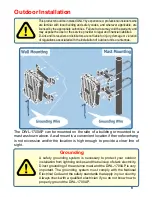19
Using the Configuration Menu (continued)
Advanced > Filters
Filters are used to deny LAN computers from accessing the Internet using their MAC
Addresses.
MAC Address
- Media Access Control Address
A unique hardware address that identifies a device on a network. It is assigned
at the factory and cannot be changed. Usually you will find this address on a
sticker on the device or packaging.
Disable or Enable -
Click
Enable
to enable the MAC filter. By enabling the filter you
allow access to the Internet to only those computers whose
MAC Addresses are not listed in the filter list. Computers listed
are blocked from the Internet.
MAC Address -
Enter the MAC Address of the wireless LAN user that will be
denied Internet access when the filter is enabled.
deny
Apply -
Click Apply if you have made any changes
Содержание AirPremier DWL-1700AP
Страница 55: ...55 Telnet Configuration continued ...
Страница 56: ...56 Telnet Configuration continued ...
Страница 57: ...57 Telnet Configuration continued ...
Страница 58: ...58 Telnet Configuration continued ...
Страница 59: ...59 Telnet Configuration continued ...
Страница 60: ...60 Telnet Configuration continued ...