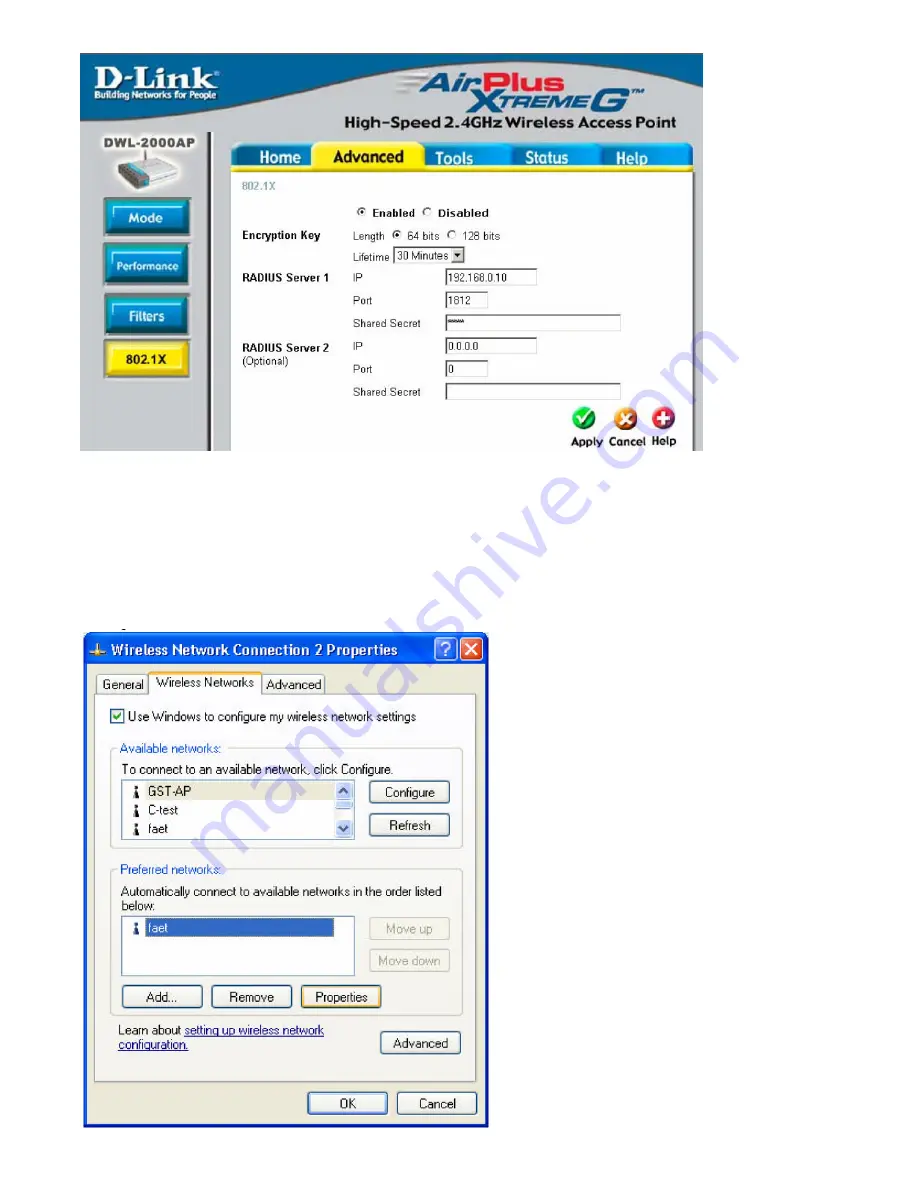
Step 3: Connection as WPA
1. We will use Windows XP Wireless Utility as an example.
2. Right click on “My Network Places” on your desktop and select “Properties” (or go to Start >
Control Panel > Network).
3. Select your Wireless LAN Card, right-click and select “Properties”.
4. Click “Wireless Network”.
5. Select the Access Point which you are going to connect to and click “Configure”
Содержание AirPlus Xtreme G DWL-2000AP
Страница 3: ......
Страница 5: ......
Страница 14: ...12 Tick Permitted and select this service operation time 13 Tick Grant remote access permission and click Next...
Страница 16: ...16 Put this policy to be first please confirm the policy order...



































