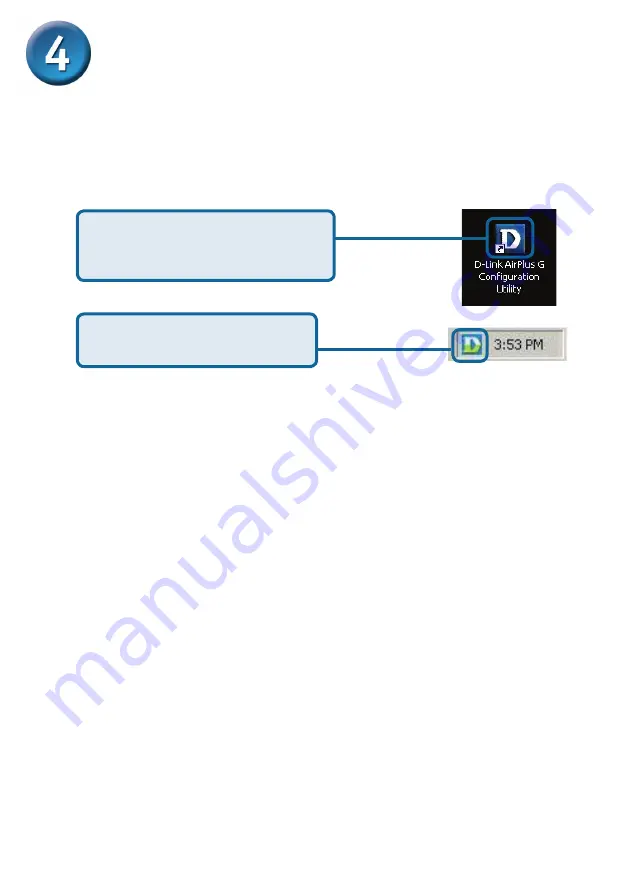
5
Your Installation is Complete!
After you’ve continued in Windows 2000, ME, or 98SE, the D-Link AirPlus
®
G
DWL-G510
Configuration Utility
will automatically start and the utility icon will
appear in the bottom right hand corner of the desktop screen (systray).
If this
icon appears
GREEN
, then
you have successfully installed the DWL-G510,
are connected to a wireless network and are ready to communicate!
Double-click the
utility icon
to
use the configuration utility.
If the utility icon does not appear,
double-click the
shortcut icon
that
has appeared on your desktop.
Содержание AirPlus G DWL-G510
Страница 11: ...11 MEMO ...
Страница 29: ...29 MEMO ...
Страница 41: ...41 MEMO ...
Страница 53: ...53 MEMO ...
Страница 56: ...56 如電腦上不能自動啟動 CD Autorun功能 輸入 D Drivers setup exe 啟動後 進入下一畫面 單擊 Next 繼續 單擊 Next 單擊 Next 單擊 Install Drivers ...
Страница 60: ...60 附錄 單擊XP 網路圖示 使用零組態無線設定 單擊 進階 單擊 確定 對於Windows XP 如果希望使用AirPlus G工具 請按以下步驟 不檢查 使用Windows來 設定我的無線網路 ...
Страница 65: ...65 MEMO ...




















