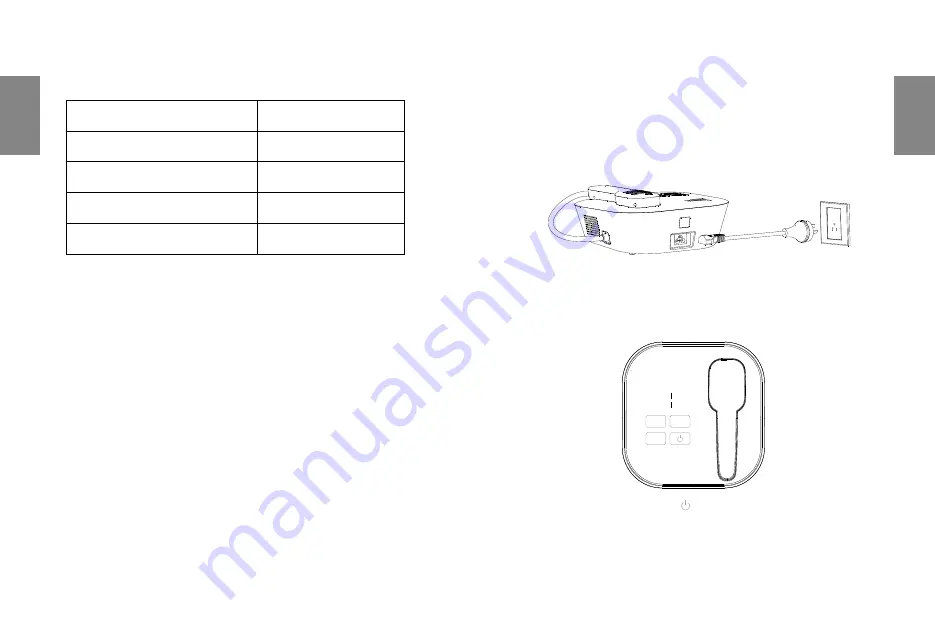
9
- GB
GB -
10
ENGLISH
ENGLISH
USAGE GUIDE
PREPARATION
1)
Open the package, count the items according to the packing list, and
read the user manual carefully;
2)
Place the instrument in a flat place for operation, such as a table, coffee
table, etc., the host air outlet must not be covered;
OPERATION INSTRUCTION
1)
Power on the instrument
Plug one end of the 3-core power cord into the power socket of the host,
and the other end into a well-grounded socket or wall socket;
2)
Start the instrument
Click the Power ON/OFF button on the operation panel;
- Power-on & Trouble Indicator shows white;
- Parameter Display Area shows the default parameters
- Charge Indicator is on.
Function
Energy
Mode
HR
EXP
WORKING ENVIRONMENT
Working Environment Temperature
10ºC~30ºC
Storage Environment Temperature
-20ºC ~55ºC
Working Relative Humidity
≤70%
Storage Relative Humidity
≤90%
Atmospheric Pressure
860hPa ~1060hPa
Содержание PRO Ultra
Страница 24: ...CALENDAR OF TREATMENTS CALENDAR OF TREATMENTS ...
Страница 27: ...MADE IN PRC LIGHTPRO PROFESSIONAL RESULTS ULTRA ...























