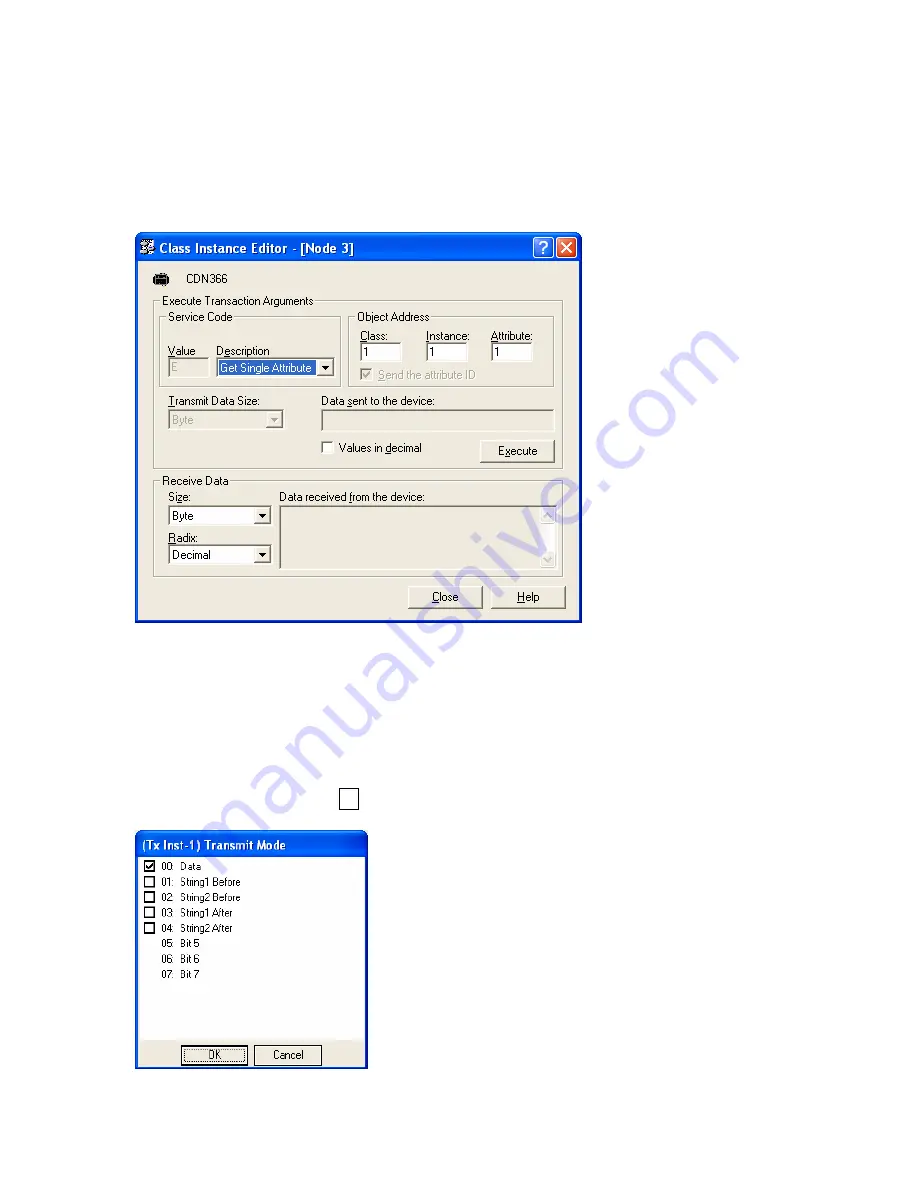
CDN36X User Manual
revision 1.30
Select the Set_Attribute_Single service code to write an attribute value, and the
Get_Attribute_Single service code to read an attribute value. Check
Values in decimal
box to
enter class, instance, attribute, and data values in decimal. The String1 address is Class 66,
Instance 1 (in this example), Attribute Number 7. The String2 address is Class 66, Instance 1 (in
this example), Attribute Number 8. Enter the Short_String data as length byte, then data bytes.
Example is [ 0x01 0x41 ] for 1-byte String1 of 0x41 (ASCII ‘A’).
Enter the remaining Serial Transmit Object attributes in the Parameters Box.
Transmit Toggle
– Click on current value to change. Enter 0 to clear, 1 to set.
Transmit Acknowledge
– Read only attribute. Bit toggled (0 to 1, or 1 to 0) after Instance loads
serial message packet into the transmit buffer, and is ready for the next message.
Transmit Mode
– Click on … to open up selection box. Click on check box to set or clear the
desired bit. The Transmit Mode bits are 0, 1, 2, 3, 4. Ignore the remaining bits 5, 6, 7.
MKS Instruments, Inc.
D.I.P. Products Group
73






























