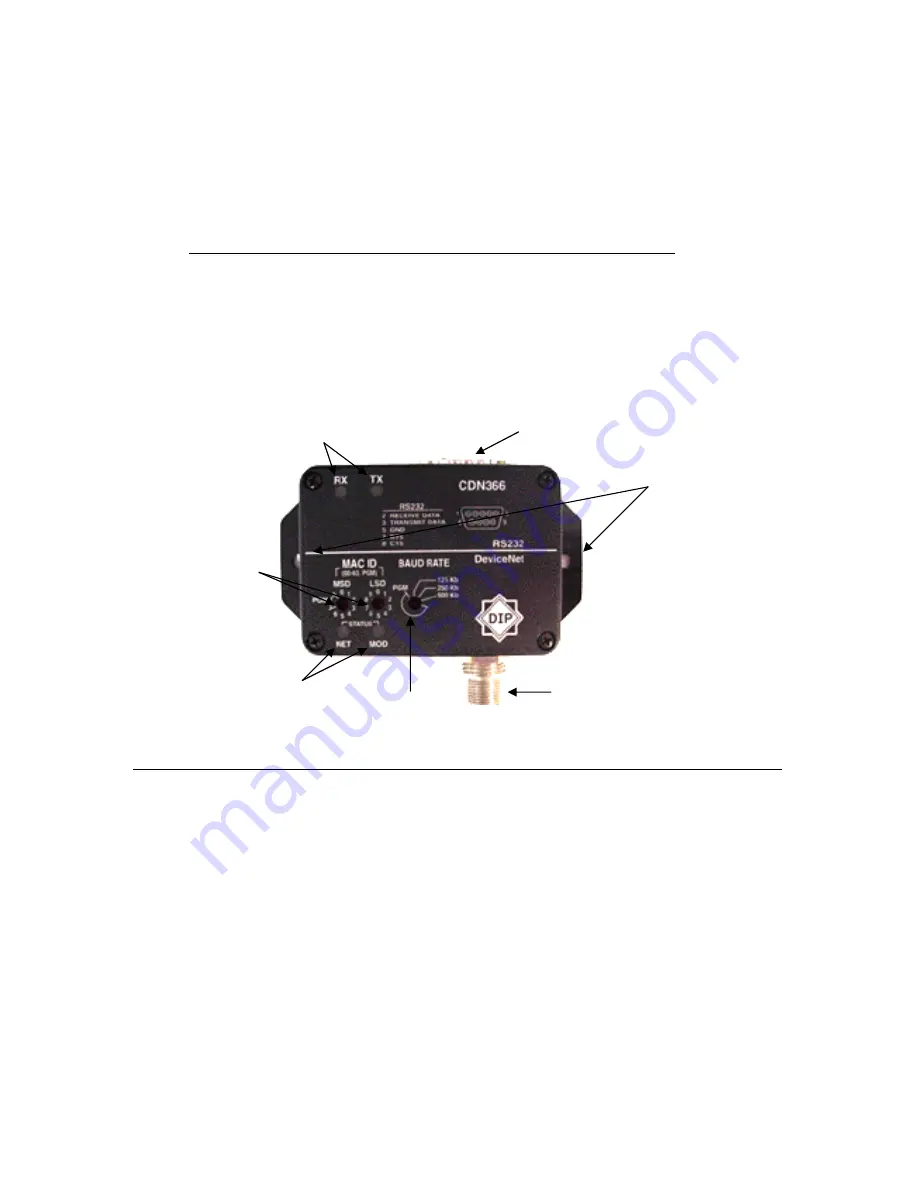
CDN36X User Manual
revision 1.30
Chapter 1 – Overview
This document describes how to install, configure, and operate the CDN36X series of serial to
DeviceNet gateways. The following products are covered in this user manual:
Part Number
FW Rev.
Serial Channel
CDN366
2.04 or higher
RS232 full duplex
CDN367
2.04 or higher
RS422 full duplex / RS485 half duplex
The CDN36X gateways allow you to easily interface a wide variety of serial devices to any
DeviceNet industrial control network. Each gateway contains the feature-packed D.I.P.
DeviceNet core. Standard CDN36X products are tightly packaged and sealed in a rugged
industrial case. Board-level and customized gateways are also available upon request.
Isolated Serial Channel
(male DB9 connector)
Serial Status LEDs
(RX, TX)
Mounting Holes
DeviceNet MAC ID
Rotary Switches
DeviceNet Baud Rate
DeviceNet Status LEDs
(NET, MOD)
Rotary Switch
DeviceNet Channel
(male 5-pin micro connector)
Product Features
CDN366 CDN367
•
500V isolated serial channel
X X
•
RS232 with RTS/CTS flow control
X
•
RS422 full duplex (4-wire) with terminating resistors
X
•
RS485 half duplex (2-wire) with terminating resistor, repeater control signal
X
•
XON/XOFF software flow control
X X
•
300, 1200, 2400, 4800, 9600, 19200 bps serial data rates
X X
•
Configurable data bits, stop bits, parity
X X
•
128 byte transmit and 128 receive FIFO buffers
X X
•
Receives up to 8 different serial messages
X X
•
Transmits up to 8 different serial messages
X X
•
Powered from DeviceNet 24VDC
X X
•
Loss-of-ground protection circuitry
X X
•
DeviceNet slave mode supports POLL, COS, EXPLICIT messages
X X
•
Rotary switches set DeviceNet baud rate and MAC ID
X X
•
4 bi-color status LEDs
X X
•
I/O Byte-swap I/O option for compatibility with PLC Scanners
X X
MKS Instruments, Inc.
D.I.P. Products Group
4



















