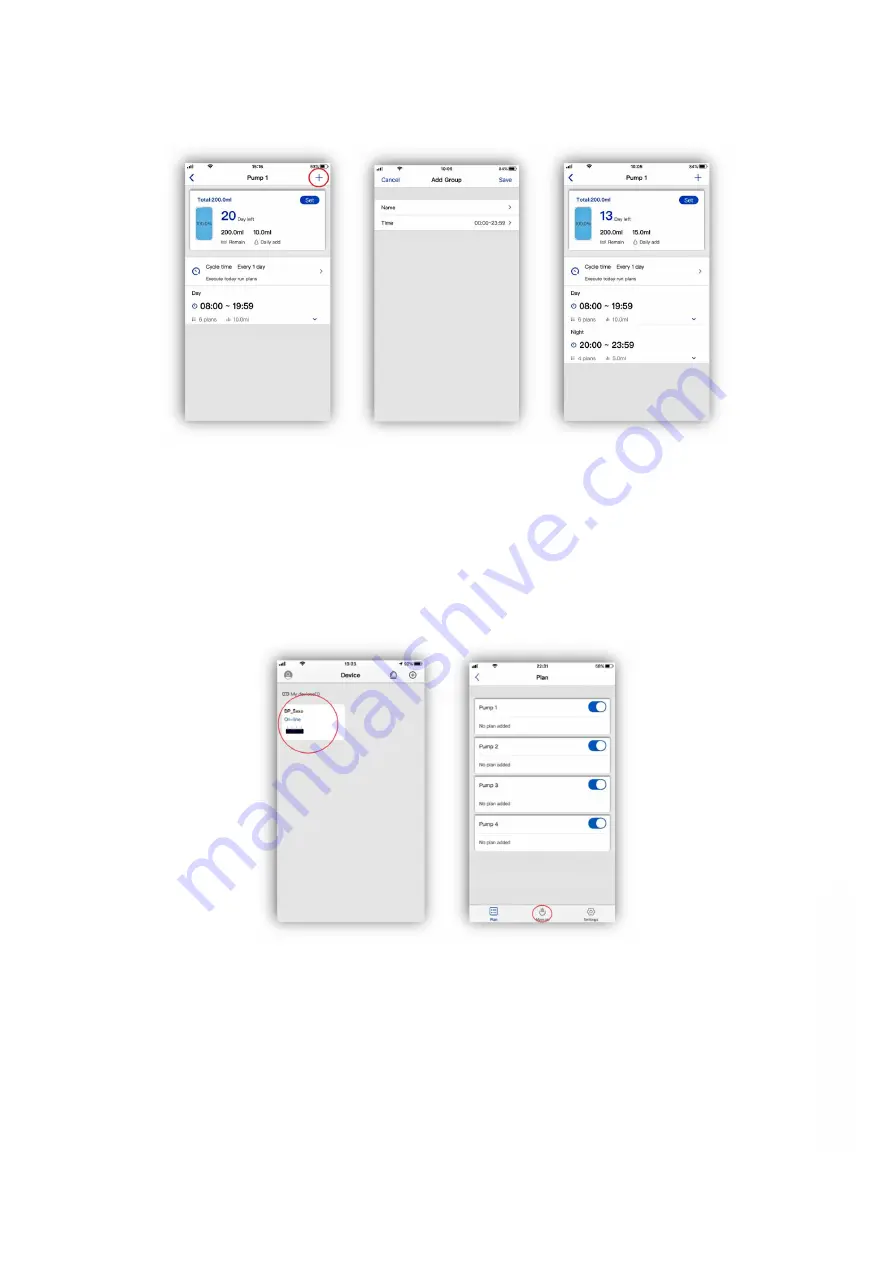
14
Version 1.0
groups will be dosed at the same time. For example, if a dose of 1ml in plan A and a dose of 2ml in
plan B are set for the same time the pump will dose 3ml in total.
Manual addition
The pump can be used to add a manual dose if required.
To achieve this open the app and select the device you want to program from the available devices
list.
In the ‘Plan’ page tap the ‘Manual’ icon at the bottom middle of the screen. This will open the manual
settings page.
Tap on the pump that you would like to set a manual dose for and enter the amount of liquid you
would like to add.
The pump should now show the amount set for the manual dose.
Tap the corresponding ‘Start’ button on the right and the pump will run. The value showing the
amount chosen to add will decrease as the pump runs until it reaches zero at which point the
specified addition has been made.
w
w
w
.th
ea
qu
ari
um
so
lu
tio
n.c
om
Содержание H2Ocean P4
Страница 1: ...P4 CLOUD DOSING PUMP USER MANUAL...




















