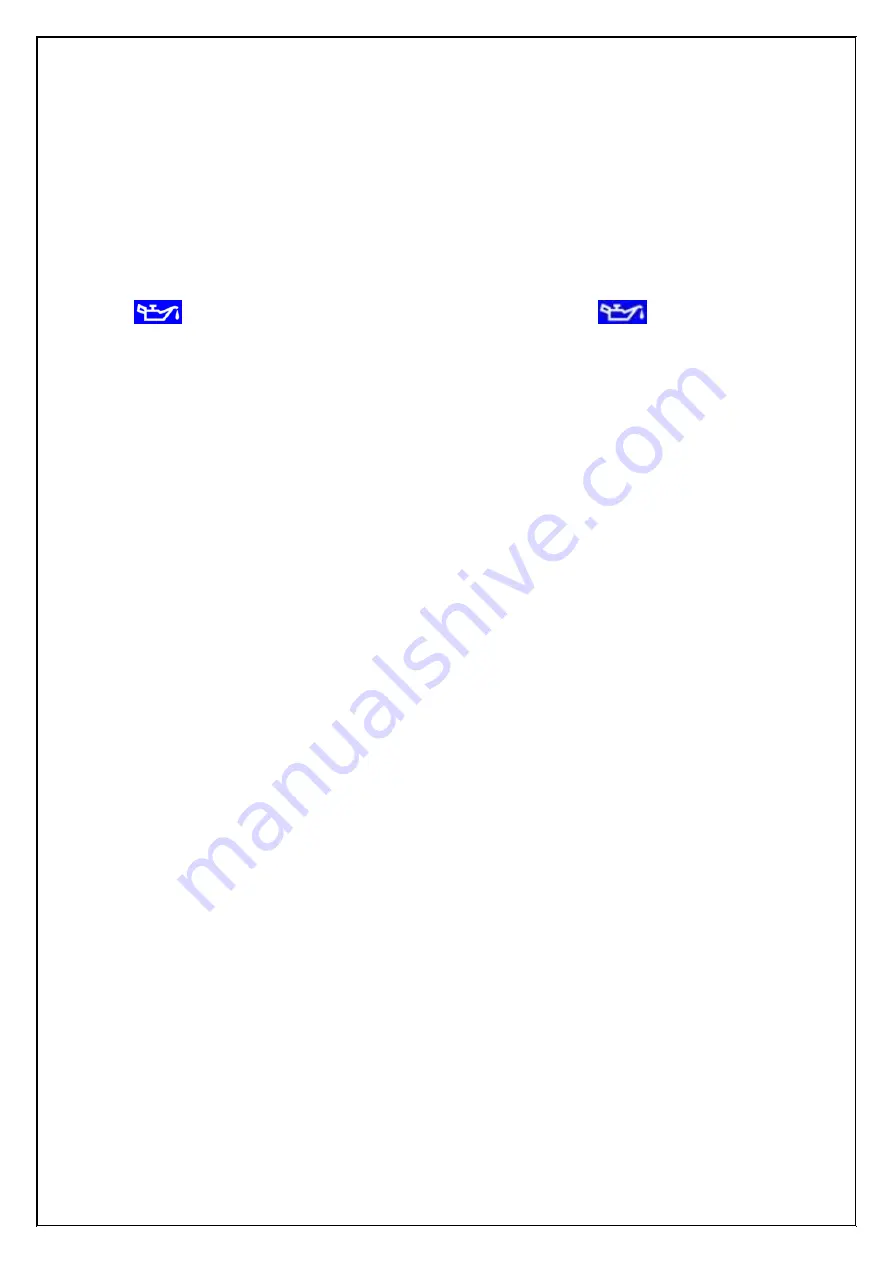
- 12 -
Restore the safety lock, the window will display for 2s and then get into standby state, wait
for inputting commands
.
1.4. LCD windows display functions:
A. Speed window: display speed data.
B. Time/ heart rate window: display time/ heart rate data. Display heartbeat in the
operation process first.
C. Distance/ calorie/ incline windows: display distance/ calorie/ incline data.
D.
window:
“Lubrication” remind. Display will light up the
icon when
needed lubrication.
E. STEPS window: display Distance, Calorie or Steps data.
Note:
Different User Weight and Usage Habits may result in differences in the number
of displayed Steps from actual steps once the speed below 3km/h or above 16km/h.
1.5. Key function
①
“START” is the star key. Press “START” when the treadmill is in stop state
,
the
speed will be displayed as
“1.0”
, treadmill will be started.
②
”STOP” is the stop key, Press “STOP” when the treadmill is running, the data will
be cleared and the treadmill will be in manual mode after the treadmill is completely
stopped.
③
“PROG.” stands for program key: in standby mode, press the key you can select
manual mode "
1.0
" to "
P1-P14"
,"U1-U3"and FAT different programs; manual mode
is the default mode, the default speed is
1.0
KM/H, the max operating speed is
16
km/h
。
In The British System, the default speed
0.6
MPH, the max operating speed
is
10.0
MPH.
④
"MODE" stands for mode key, in standby mode, press the key you can loop set
H-1 to H-3 different countdown modes. H-1 is time countdown mode, H-2 is distance
countdown mode, H-3 is calorie countdown mode; all mode parameter can be set by
speed +/- key, and press "start" key to start the treadmill.
⑤
Speed keys: “SPEED+” and “SPEED -” are accelerating and decelerating keys:
They may be used to adjust parameter setting when setting up parameters of the
treadmill. When the treadmill is running, they are used to adjust the speed for
0.1km/time; after holding for more than 2s, automatic continuous acceleration and
deceleration will be realized.
There are fast keys on the handrail.
⑥
Speed shortcut keys: Speed can be directly adjusted to
3km/h, 6km/h, 9km/h
and12km/h
by speed shortcut keys when the treadmill is running.
⑦
Incline key: “” and “INCLINE-” are incline increasing and incline
reducing keys: They may be used to adjust parameter setting when setting up
Содержание AF-781
Страница 1: ...Performance 3 0 MANUAL ...
Страница 25: ... 24 EXPLODED DRAWING ...
Страница 26: ... 25 PARTS LIST ...














































