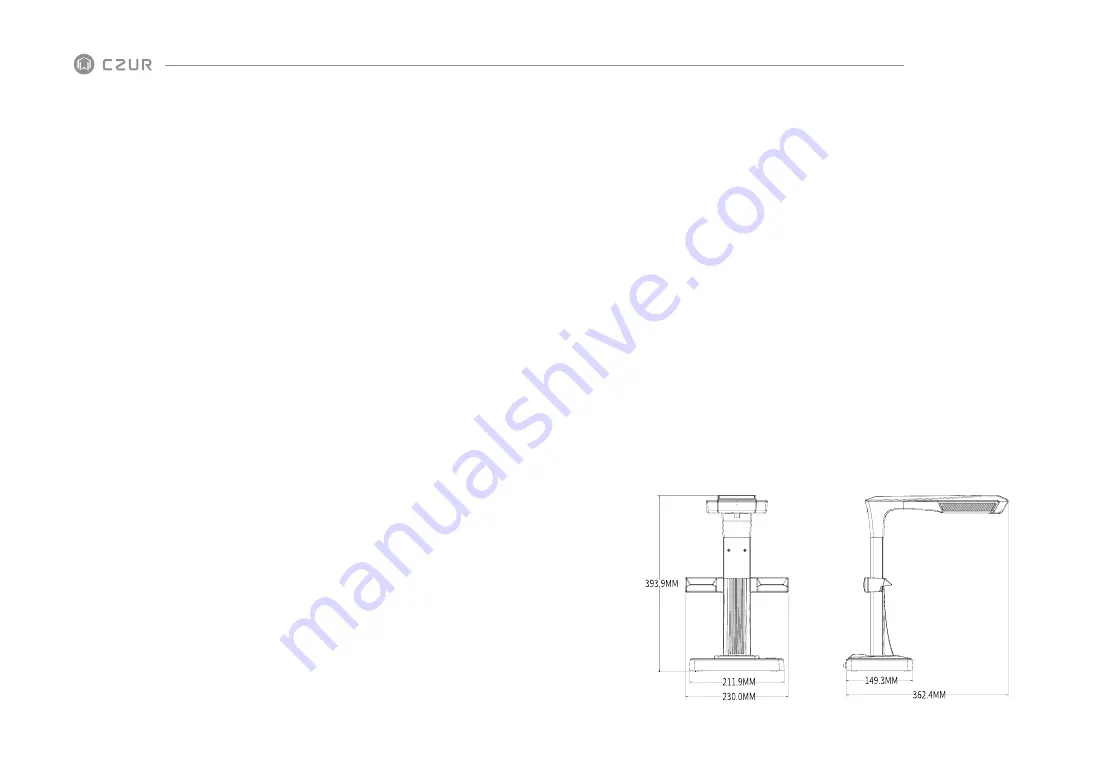
Chapter I Introduction
1.1 Product Summary
1.2 Product Dimensions
The CZUR scanner is a new type of intelligent scanner whose man features are its
extremely high scanning speed, its ability to recognize and correct for curved, incorrectly
positioned, or soiled pages, and its ability to quickly and easily convert scanned pages to
more useful formats (PDF, searchable PDF, TIFF, or text documents.)
The scanner can,
(
using built-in algorithms
)
automatically handle pages otherwise
difficult or very time-consuming to scan. For example, it can automatically flatten the
curved pages of open books (using laser lines), erase fingerprints, automatically split
double pages into two single pages, and correct incorrectly positioned pages. The scanner
allows large books to be scanned and archived very quickly.
It’s a completely new approach to scanning and can save hours of time on either simple or
complex tasks of document digitizing, archiving, and sharing. It is unlike any scanner in its
price range.
2
CZUR TECH CO., LTD.



























