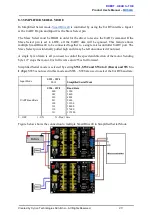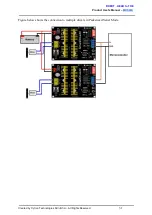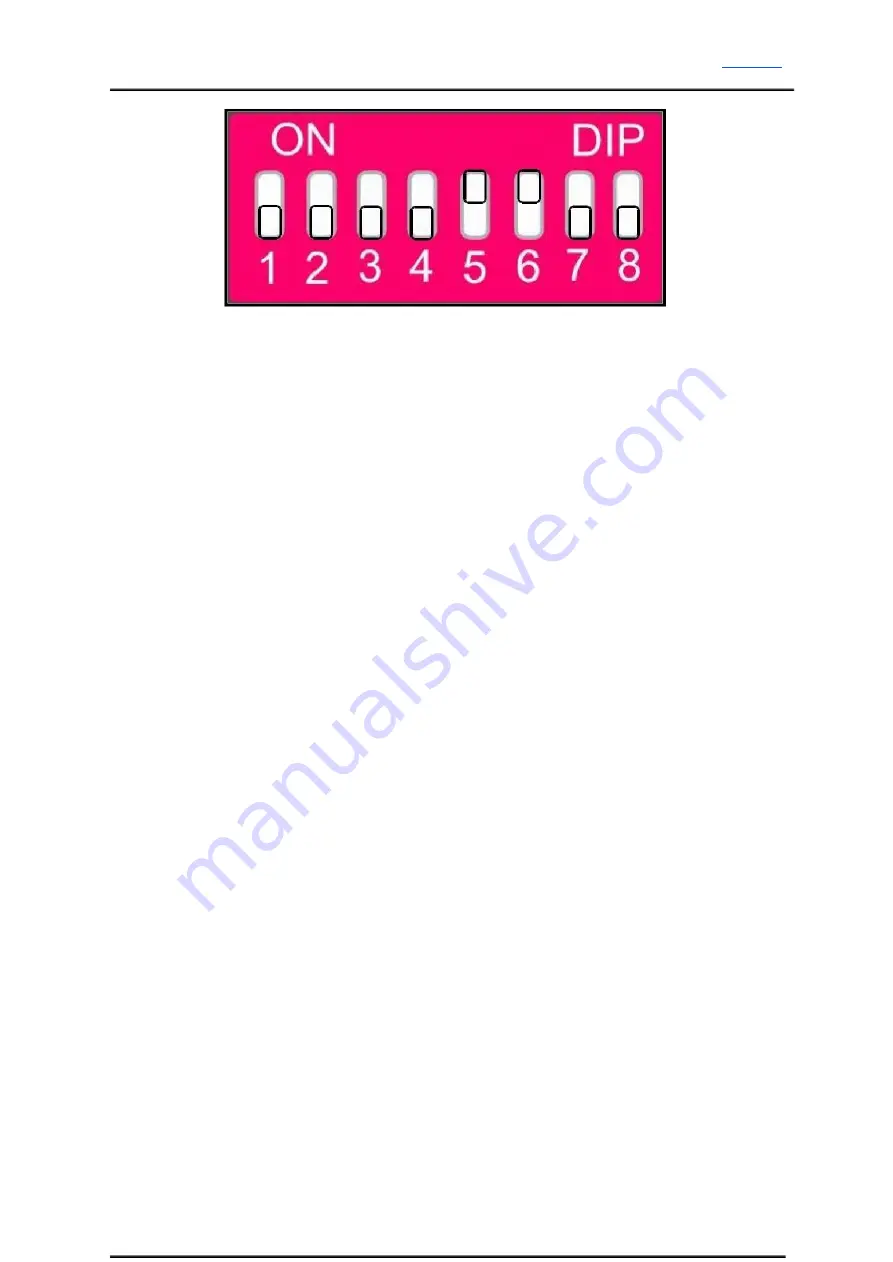
Product User’s Manual –
DIP switch setting for Right Mix Mode (00001100).
Exponential and MCU Mode are turned off.
3.
For the first time, the direction and mixing side (left/right) of the motor must be
checked to make sure it is correct. Follow the steps below to set up the motor mixing
side and direction:
i.
Turn on the RC transmitter first and followed by the SmartDrive40.
ii.
Push the speed channel stick to maximum forward position and hold it. Both
motors should run with full speed now. Ignore the direction of the motors for
the moment.
iii.
Still holding the speed channel stick in maximum forward position, push the
direction channel stick to left at the same time. The left motor should run
slower than the right motor. If this is not so, power off the SmartDrive40 and
change the DIP switch setting of mixing side for both motor. After that, start
from step 1 again.
iv.
Push the direction channel stick to right. The right motor should run slower
than the left motor. This means the mixing side of the motor is set correctly.
v.
Now, we want to make sure the motor direction is correct. Push the speed
channel stick to maximum forward position and center the direction channel
stick. Both motor should run in the forward direction. If this is not so, reverse
the polarity of the motor connection.
vi.
Push the speed channel stick to maximum backward position and center the
direction channel stick. Both motor should run in the backward direction. This
means the motors are running in the correct direction and the setting process
has been completed.