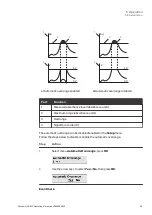5.1
Menu selection
Introduction
Operation menu and settings are selected by the membrane keys at the front of
Monitor UVis-920. See Illustration of the front panel on page 19.
Menu navigation
A specific menu is selected by the front arrow down key. When the required menu is
visible, the menu or selection is accepted by pressing the
OK key.
Navigating in sub menus
If a menu has sub levels, the sub menu is displayed by pressing the
OK key. Pressing the
Esc key moves back one menu level.
5 Operation
5.1 Menu selection
Monitor UVis-920 Operating Instructions 29055049 AF
43