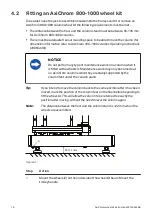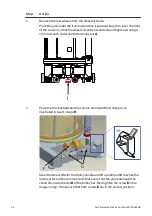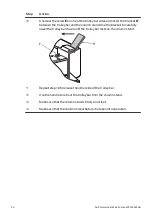4.3
Removing an AxiChrom 800-1000 wheel kit
When the column has been rolled into position at the intended location, remove the
wheel kit from the column as described below.
Step
Action
1
Adjust all feet until they have the same distance between the floor and the
column stand, within the interval 95-135 mm.
2
Place the jack
J under the frame at the reinforced pad towards the rear wheel
and lift.
K
J
Lever the back of the column using the jack.
3
Remove the rear wheels
K from the hole on the column stand.
4
Lower the column again and remove the jack.
5
Remove the second pair of rear wheels on the other side of the column by
repeating steps 1 to 4.
22
AxiChrom wheel kit Instructions 29145462 AB