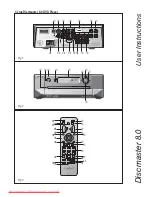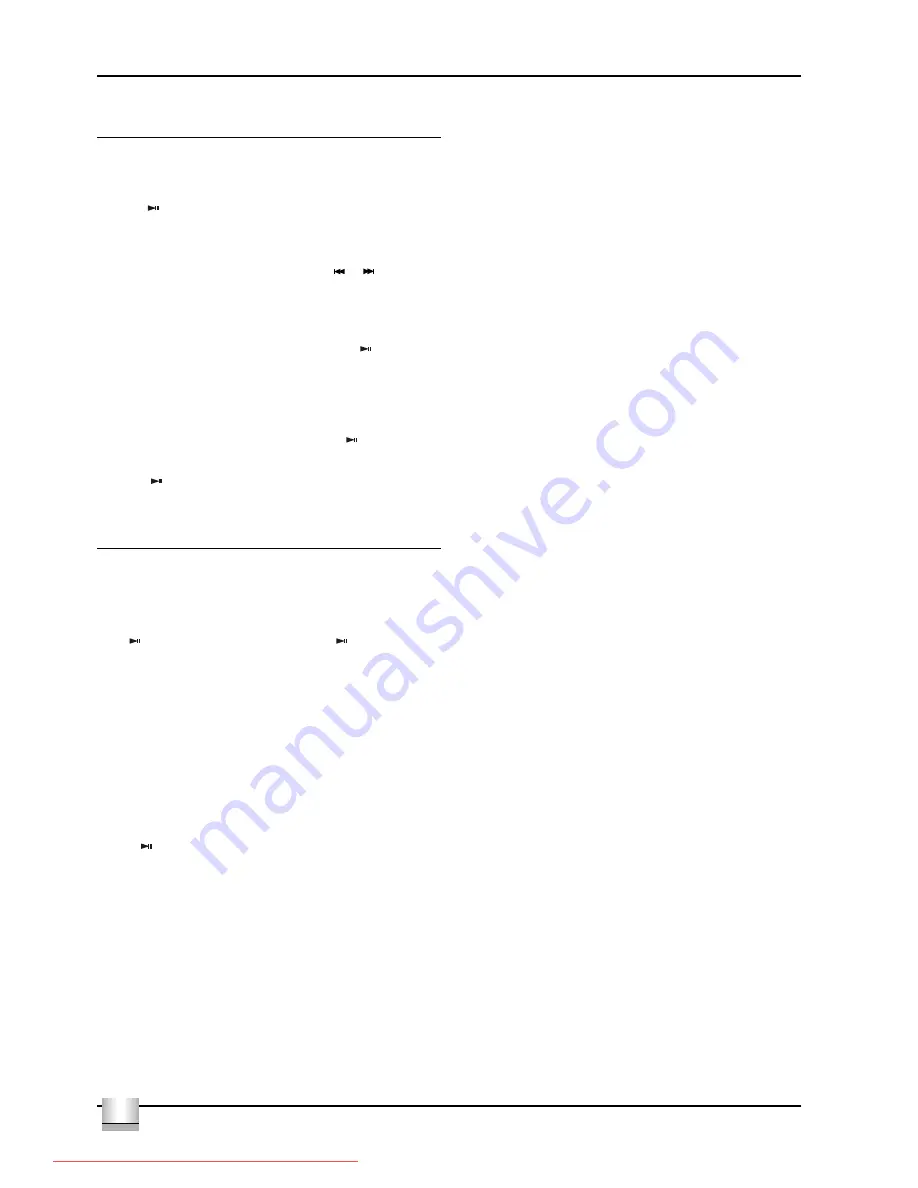
User Instructions
Cyrus Discmaster 8.0
7
GB
GB
Playing MP3 music, digital photo and video data from
computer discs
The Discmaster 8.0 can also play MP3 audio tracks, digital photo collections
and video data recorded on computer CD-R or DVD-R discs.
Discs with a single data type
To play data from a disc containing only one of these data types, load the disc
and press
. The disc will play through all the files in sequence. If there are
multiple folders, the Discmaster 8.0 will play through the files in each folder in
sequence.
Moving to another track or photo
You can move to another track or photo by pressing
or
during play to
step through the track sequence.
On-screen display options
Pressing the STOP key at any time during playback will display a file list and
list of folders when present. The folder list may be navigated with the
CURSOR keys to find the folder you require, then press
when you are
ready to start play.
Discs with mixed data types and data stored in folders
Load the disc and switch on the TV monitor. If the data is a mix of music,
digital picture and video content or stored in folders, then a menu will be
shown to enable selection of the data type or folder you want to play. Once
you have selected the data type you wish to play, press
to play everything
or use the list of folders on the TV screen to select the data you want.
Navigate the folder list with the CURSOR keys to find the folder you require,
then press
when you are ready to start. To return to the folder list at any
time, press the DISPLAY key.
Special features available when playing digital photo
discs
Picture Slideshow speed
You can change the speed of a still picture slideshow with the UP/DOWN
cursor keys. Note that higher resolution digital pictures will take longer to load
within the slideshow.
Pausing the slideshow
Press
to pause the slideshow at any time. Press
again to re-start the
slideshow.
Picture rotation
When viewing still pictures you can rotate the picture on the screen by
pressing the ANGLE key. Each press will rotate the picture by 90
°
.
Picture zoom and pan
When viewing still pictures you can zoom into the picture by pressing the
ZOOM key. Four levels of zoom are possible. Pressing ZOOM a fifth time will
cancel zoom.
Picture thumbnails
To display picture thumbnails for easy selection of pictures, press the
MENU/PBC key on the remote control. You can select a picture from the
thumbnails with the cursor keys, then display it and start a slideshow by
pressing
.
Downloaded From DvDPlayer-Manual.com Cyrus Manuals