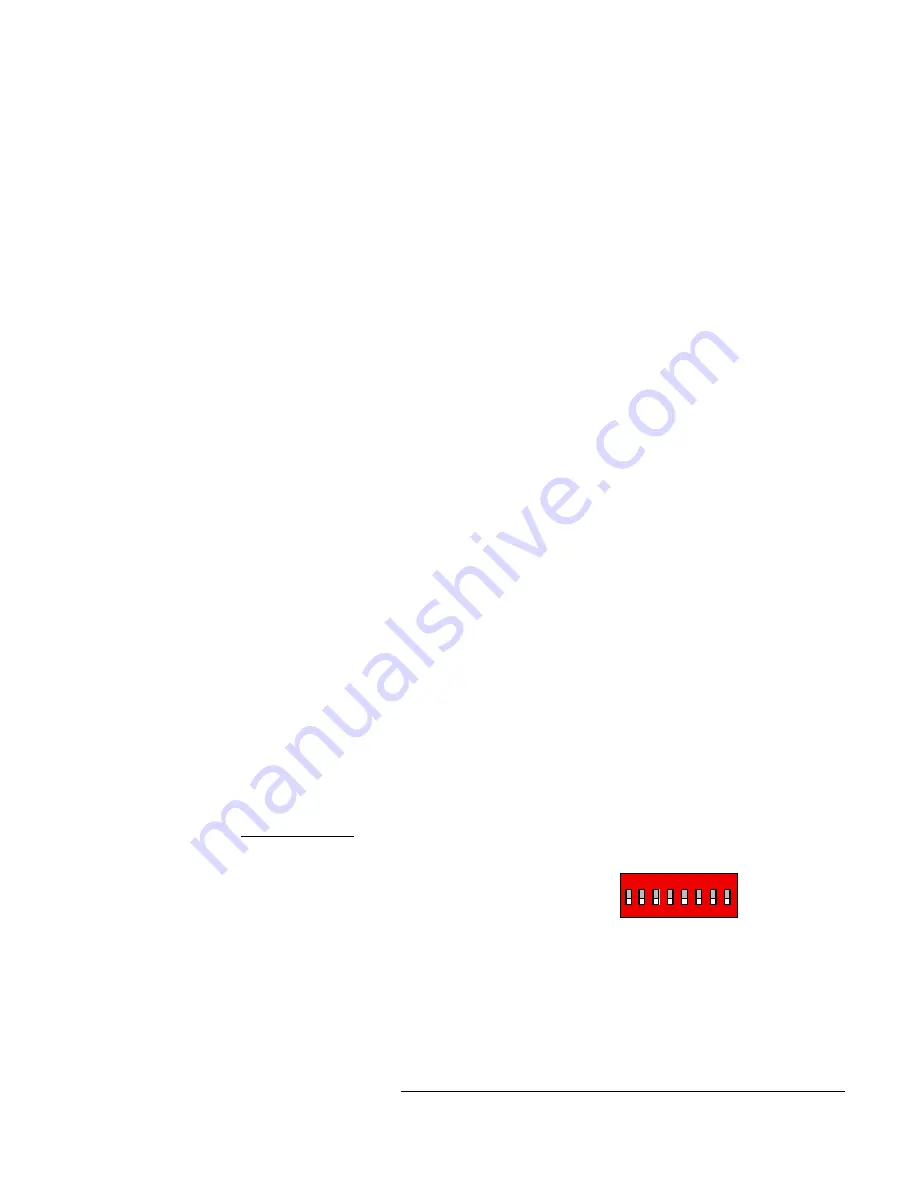
Before using EXP-2000 Expansion modules with the SPX-7200 system, it will be necessary to perform a short
configuration process. This process determines if the 7200 will utilize expansion modules, and if so, how many will be
used with the system. Each SPX-7200 link can support up to 8 expansion modules.
SPX-7200 units are shipped in the factory default condition. Factory default units will be setup to function as SPX-7200
units without expansion modules. Only communications between the 2 gateway units will be active.
Setup Process
:
1. With power off, set the DIP switch on the Central unit according to the table below.
2. Apply power.
The Diagnostic LED should display a steady Green indication.
3. Remove power
Set DIP switch #1 OFF. Any other DIP switches can now be set as required (Reader family/ Pullup resistors).
The Central unit is now configured. No expansion module configuration is required for the Remote unit.
4. The expansion modules will need to be setup and correctly addressed. See EXP-2000 manual for details of
Expansion module setup and configuration. The Expansion units are addressed, and added to the system as pairs.
5. Connect the Expansion modules into the system as indicated in this wiring diagram.
Operation with Expansion Modules:
The SPX-7200 system Remote and Central gateway units will operate as a standard pair Suprex® units, all of the I/O
and data terminals are available for use with readers and access control systems. There are some minor differences in
operation when using the expansion modules. Each pair of
1. The Diagnostic LED on the Gateway units will indicate the status of the main (gateway) communication link only.
2. The Alarm relay on the Central Gateway unit will deactivate (indicate alarm condition) when the communication fails
between the Gateway units or ANY of the the Remote or Central Expansion units.
3. Paired Expansion units will be functionally similar to the standard SPX-1300 Suprex® system.
"
"
"
Switch
"
"
"
1 2 3 4 5 6 7 8
Gateway only - No EXP
"
1 0 0 1 0 0 0 0
1 EXP Pair used
""
1 0 0 1 0 0 0 1
2 EXP Pair used
" "
1 0 0 1 0 0 1 0
3 EXP Pair used
" "
1 0 0 1 0 0 1 1
4 EXP Pair used
" "
1 0 0 1 0 1 0 0
5 EXP Pair used
" "
1 0 0 1 0 1 0 1
6 EXP Pair used
" "
1 0 0 1 0 1 1 0
7 EXP Pair used
" "
1 0 0 1 0 1 1 1
Central Unit Configuration Mode Settings
1 2 3 4 5 6 7 8
1 = ON
0 = OFF
SPX-7200 Setup - Using Expansion Modules
See EXP-2000 Manual for further setup instructions


















