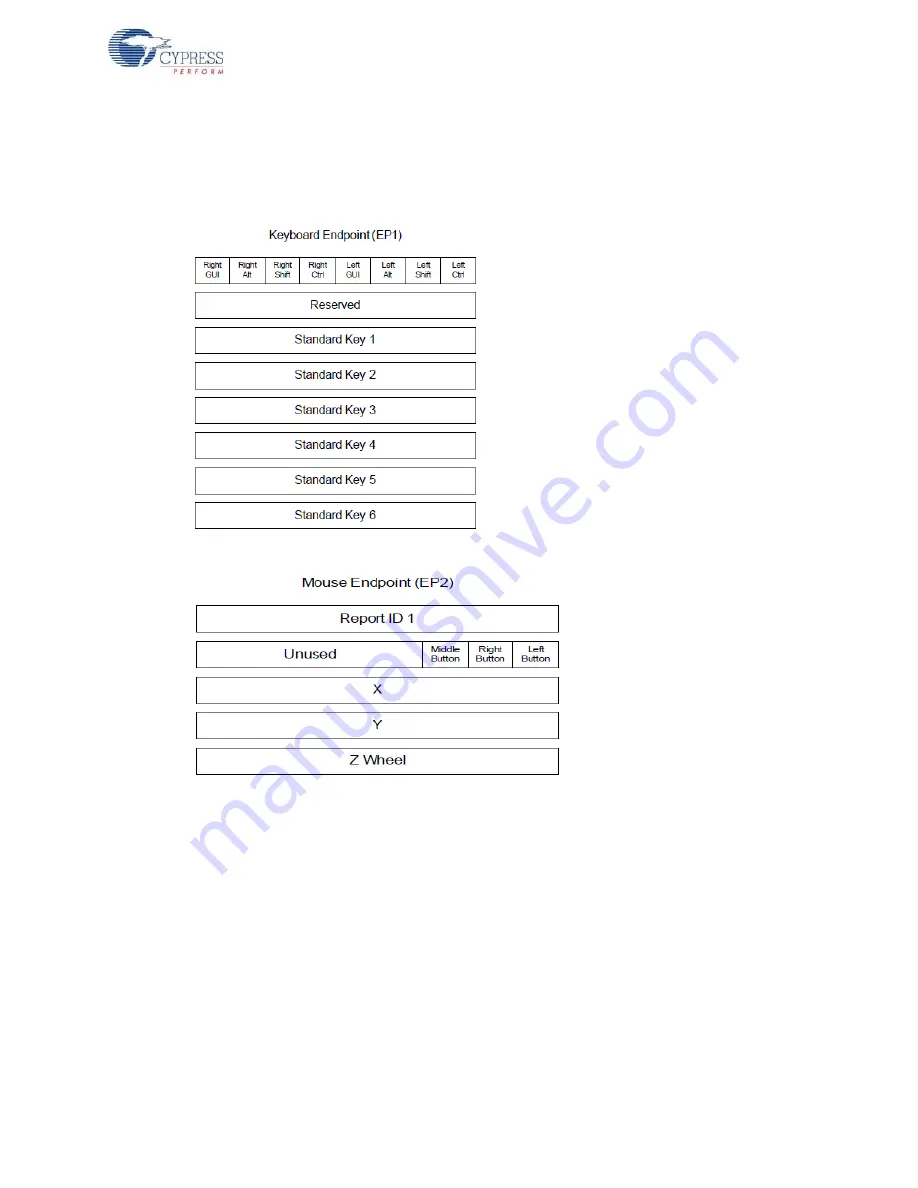
CY4636 WirelessUSB™ LP Keyboard Mouse Reference Design Kit User Guide, Doc. # 001-70355 Rev. *A
59
Code Examples
Keyboard Report Format.
The keyboard standard keys information is sent to the host PC via the
data endpoint 1. The keyboard multimedia keys and power keys information is sent to the host PC
via the data endpoint 2 using Report ID (the first byte in the report). The mouse uses Report ID 1.
The keyboard multimedia keys use Report ID 2. The keyboard power keys use Report ID 3.
Figure 5-10. Keyboard Report Format
Figure 5-11. Multimedia and Power Keys Report Format
Battery Level and Link Quality Reports.
The WirelessUSB LP bridge implements a mechanism
to report the radio parameters of attached HID devices via the USB control endpoint. The code for
this functionality can be found in the user custom code section of the User Module source file
usb_1_cls_hid.asm.
The RadioParams HID report is a vendor-defined HID report for communicating several radio
parameters of the WirelessUSB LP HID devices.
The HID Report Page is defined as:
Cypress WirelessUSB HID RadioParams Report Page (0xFF01 - Vendor Defined)






























