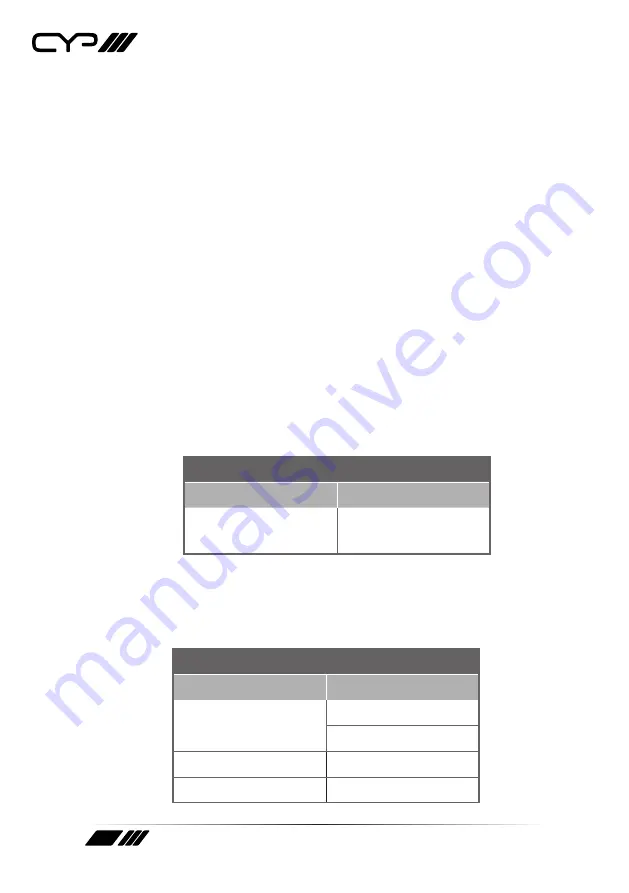
14
conversion method based on each output’s EDID.
■
Bypass:
Selecting this will allow the source to go to all outputs
without conversion.
■
To YUV420:
Selecting this will automatically convert the colour
space of a 4K@50/60Hz source from 4:4:4 to 4:2:0.
■
To 1080p:
Selecting this will automatically scale a 4K source to
1080p while keeping the original refresh rate and bit depth.
2) OUT A~E:
Assigns the selected 4K conversion mode to each individual
output.
Note: This setting will override the “All” setting.
■
Auto:
Selecting this allows the unit to automatically select a 4K
conversion method based on each output’s EDID.
■
Bypass:
Selecting this will allow the source to go to all outputs
without conversion.
■
To YUV420:
Selecting this will automatically convert the colour
space of a 4K@50/60Hz source from 4:4:4 to 4:2:0.
■
To 1080p:
Selecting this will automatically scale a 4K source to
1080p while keeping the original refresh rate and bit depth.
OUTPUT INFORMATION
2ND LEVEL
3RD LEVEL
OUT A~E
[Current status of each
output]
1) Output Information:
Show the connection status, resolution and
framerate for each output. If no display is connected it will display “Not
Connected”, if no HDBaseT receiver is connected it will display “Not
Linked”.
L/R AUDIO CONTROL
2ND LEVEL
3RD LEVEL
Mute
On
OFF
Volume
0~80
[80]
L Enhance
0~40
[0]
Содержание PUV-1H4HPL-AVLC
Страница 1: ...PUV 1H4HPL AVLC 1x4 HDBaseT Splitter with AVLC OPERATION MANUAL ...
Страница 2: ......
Страница 44: ......
Страница 45: ......





























