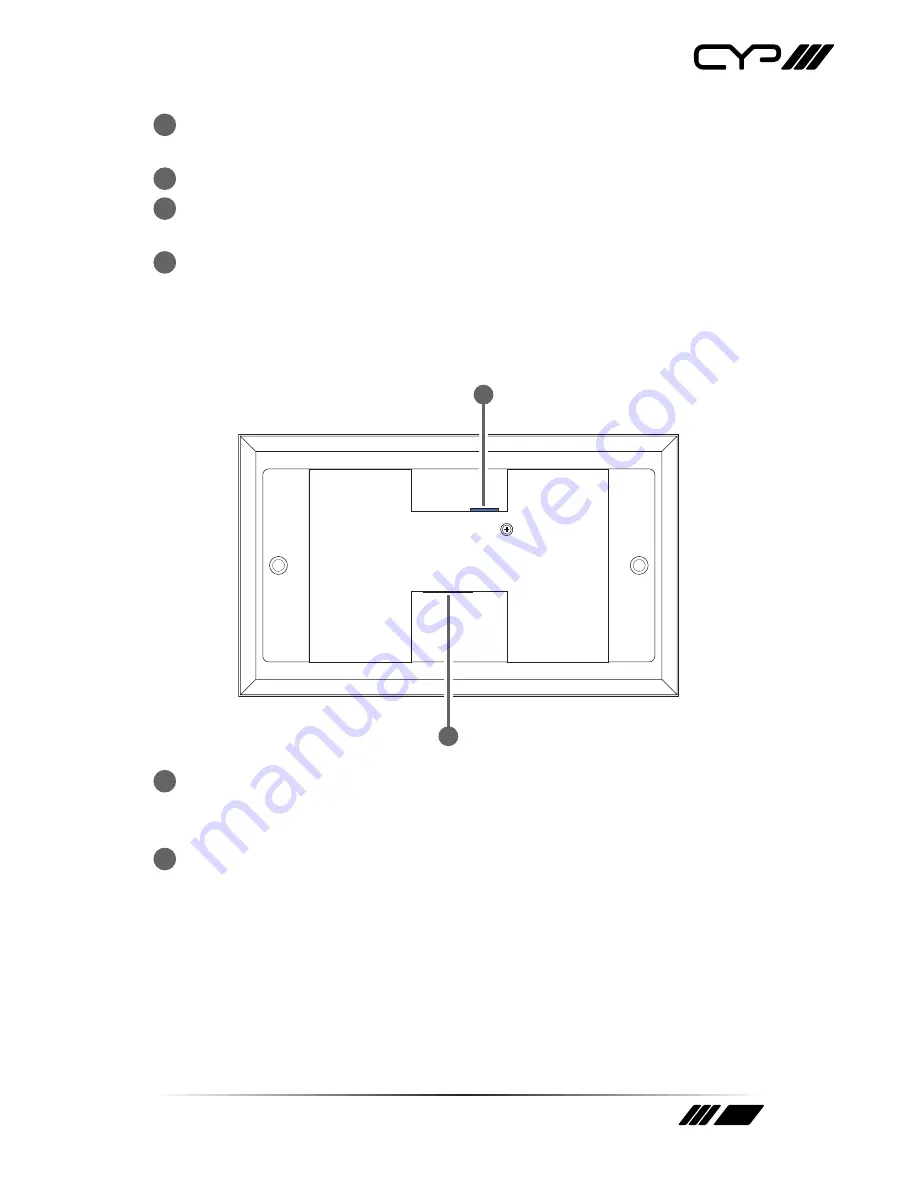
9
10
HDMI IN:
Connect to HDMI source equipment such as a media player,
game console or set-top box.
11
VGA IN:
Connect to VGA source equipment such as a PC or laptop.
12
AUDIO IN:
Connect to the stereo analogueue output of a device such
as a CD player or PC for embedding into the HDBaseT output.
13
LAN:
Connect to an Ethernet supporting device or to your local
network, as appropriate, to extend the network to both ends of the
HDBaseT connection.
6.2 Rear Panel
DC 12V
+
−
CAT5e/6/7 OUT
2
1
1
DC 12V:
Connect a 12V DC power adapter to the twin terminal block
and connect it to an AC wall outlet for power. (Optional, not required
when powered by PoH from the Receiver.)
2
CAT5e/6/7 OUT:
Connect to the Receiver unit with a single Cat.5e/6/7
cable for transmission of all data signals.
Содержание PUV-1605S-TXWP
Страница 2: ......










































