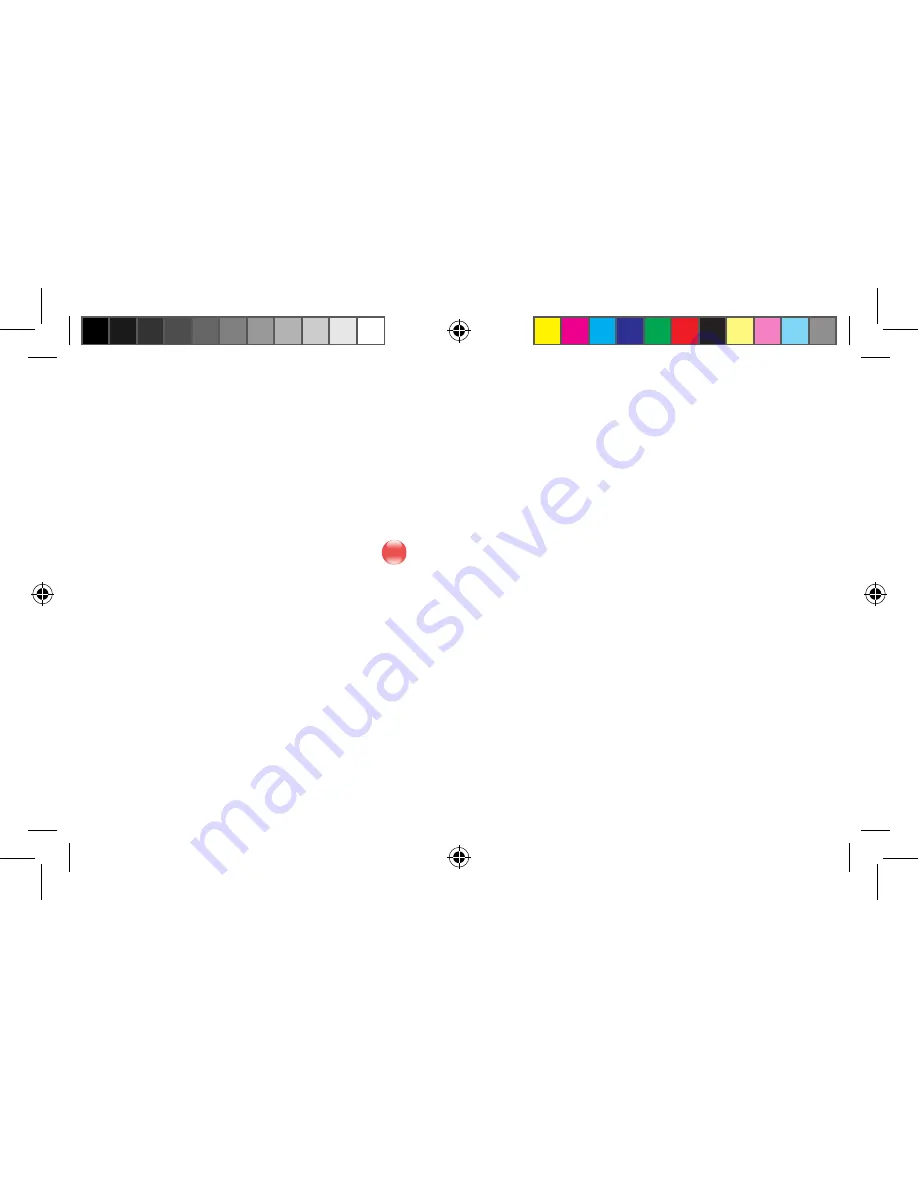
-15-
A card with the PIN details must be supplied by your installer. Please
contact your installer if the card is missing.
Option #21 the alarm system can be set to produce an open door
warning when arming. The warning is in the form of a short series of
chirps from the siren or horn. This option may not be suitable in cars
with dome lights that fade out slowly.
CHANGING PIN CODE
ALL
To alter the PIN code of the system, follow the standard option
change procedure; select option #19.
The vehicle indicators will flash twice to inform you that the
system is ready to accept the new PIN. The “time-out” is set to
two seconds. If the programming has not begun before then, the
system will drop-out of programming mode.
Enter the new digits by momentarily pressing the main button
on a valid remote control. The vehicle indicators will flash in
response to each press.
Stop pressing when the correct digit count is achieved. Each digit
•
•
•
P755 P775 P775B 785 User - 2008.15 15
16/07/2008 3:24:13 PM






































