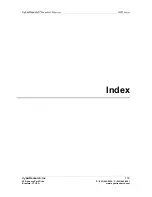MPD Series
CyberResearch
®
Industrial Monitors
144
©Copyright 2008
CyberResearch, Inc.
Figure 7-5: Install PS/2 Interface Driver
Step 9:
The user is then prompted to ensure the touch monitor or the USB for the touch
controller is plugged into the system (
Figure 7-6
). Once the touch controller is
plugged into the system, click “
OK
.”
Figure 7-6: Touch Monitor/USB Touch Controller Confirmation
Step 10:
The user is then prompted to select a file directory in which the touch kit
controller is installed (
Figure 7-7
). The default directory is “C:\Program
Files\TouchKit.” If a different folder must be used, select browse and then select
the folder. Once the folder is selected, click
N
EXT
to continue.
Содержание MPD 06AG
Страница 2: ......
Страница 24: ...MPD Series CyberResearch Industrial Monitors xxiv Copyright 2008 CyberResearch Inc Intentionally Blank ...
Страница 34: ...MPD Series CyberResearch Industrial Monitors 10 Copyright 2008 CyberResearch Inc Intentionally Blank ...
Страница 74: ...MPD Series CyberResearch Industrial Monitors 50 Copyright 2008 CyberResearch Inc Intentionally Blank ...
Страница 126: ...MPD Series CyberResearch Industrial Monitors 102 Copyright 2008 CyberResearch Inc Intentionally Blank ...
Страница 162: ...MPD Series CyberResearch Industrial Monitors 138 Copyright 2008 CyberResearch Inc Intentionally Blank ...
Страница 172: ...MPD Series CyberResearch Industrial Monitors 148 Copyright 2008 CyberResearch Inc Intentionally Blank ...
Страница 182: ...MPD Series CyberResearch Industrial Monitors 158 Copyright 2008 CyberResearch Inc Intentionally Blank ...
Страница 184: ...MPD Series CyberResearch Industrial Monitors 160 Copyright 2008 CyberResearch Inc Intentionally Blank ...
Страница 185: ......
Страница 186: ...CyberResearch Inc 25 Business Park Drive Branford CT 06405 USA P 203 483 8815 F 203 483 9024 www cyberresearch com ...