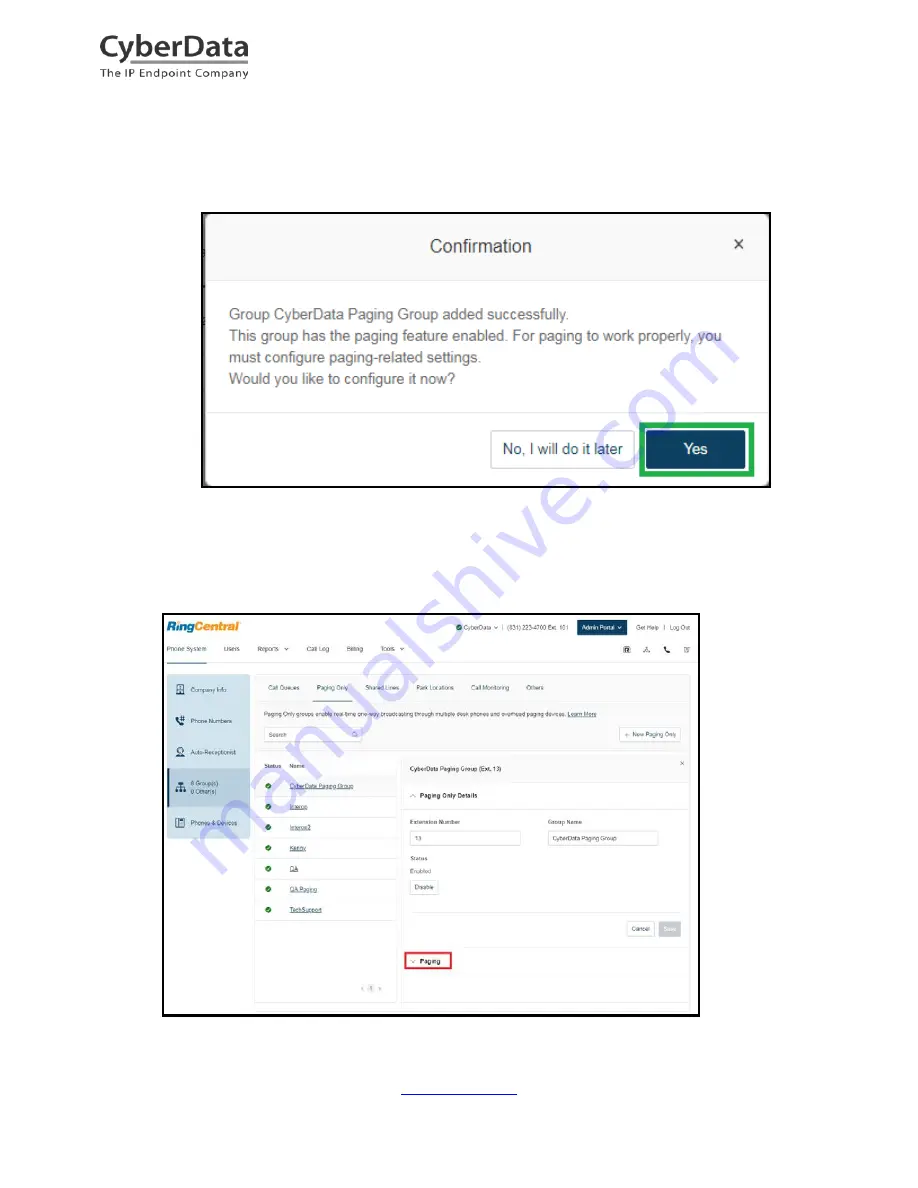
CyberData Corporation
3 Justin Court, Monterey, CA 93940
www.cyberdata.net
P 831.373.2601 | F 831.373.4193
RING CENTRAL CONFIGURATION GUIDE: SIP IP66 OUTDOOR HORN
Doc.
931592A Page 13
6.
A confirmation screen will confirm the paging group has been created. Select
Yes
to
configure paging settings.
Figure 4-7. Confirmation
7.
Verify the new paging group appears in the
Groups
list. Select the paging group and a
menu will appear to the far right of the screen. From this menu, select
Paging
.
Figure 4-8. Group Paging Menu





























