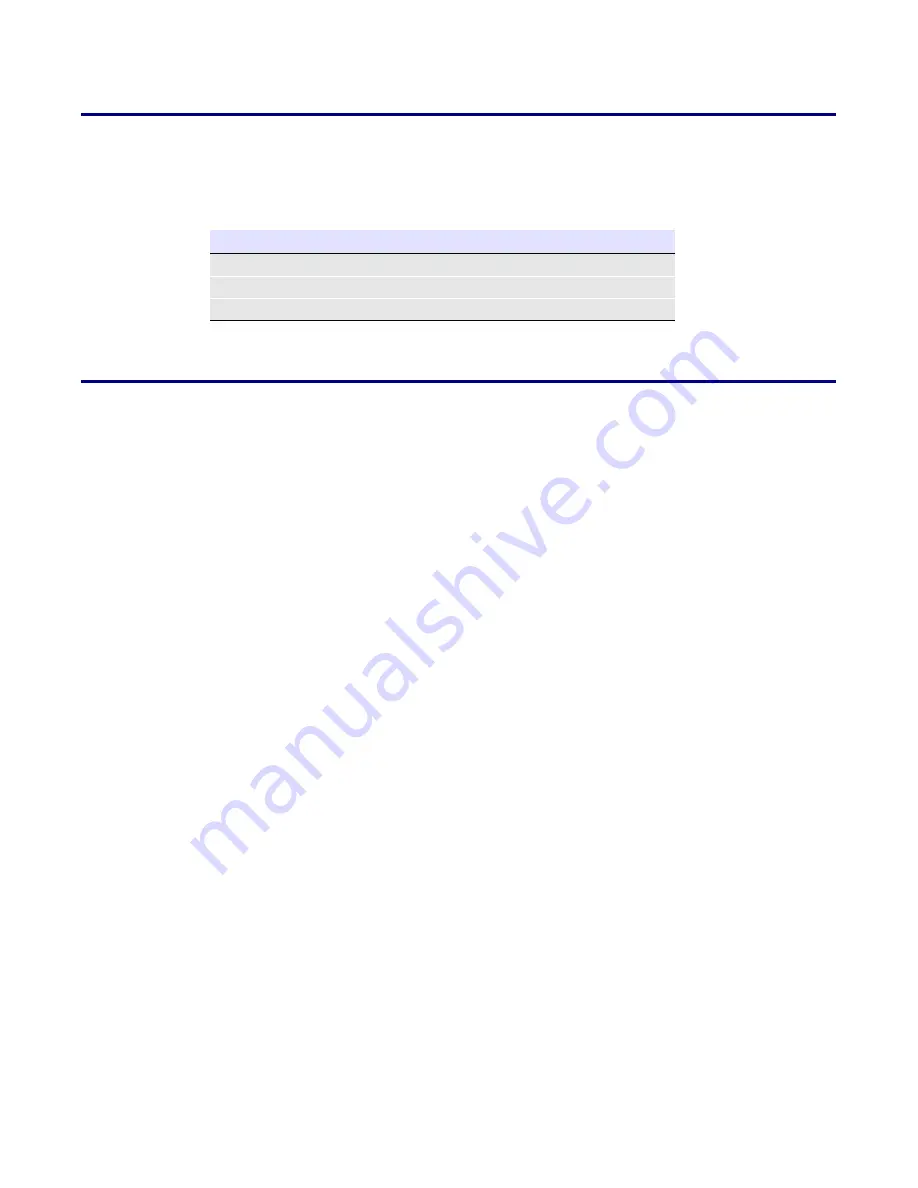
Installing and Using the Hub
Operations Guide
930102D
CyberData Corporation
5
2.2 Product Compatibility
The 4-Port PoweredUSB Hub is compatible with the following operating systems and USB
standards.
2.3 Installation
Options
You have two options for installing the 4-Port PoweredUSB Hub.
Stand-alone unit
The Hub is a tabletop unit with feet that sit on a flat surface.
Mounted on a
Dell Retail
Integrator
You can mount the unit onto the Dell Retail Integrator using the Mounting Bracket, screws, and
twist lock described in the
Section 2.1, "Product Components List"
. To watch a video of this
mounting process, go to http://www.cyberdata.net/support/4port20hub/.
To mount the Hub on a Dell Retail Integrator:
1. Use the screws supplied to attach the Mounting Bracket to the left side of the Hub.
2. Tilt the Hub to insert the Mounting Bracket feet into the holes in the Integrator plastic.
3. Lower the Hub into a position that is parallel with the Dell Retail Integrator.
4. Insert the plastic twist lock connector into the mounting hole, and twist it 90 degrees to lock the
Hub in place.
Operating systems
USB
Windows 2000 and XP
2.0 Standard
LINUX
PoweredUSB 0.8g
Mac OS-X
























