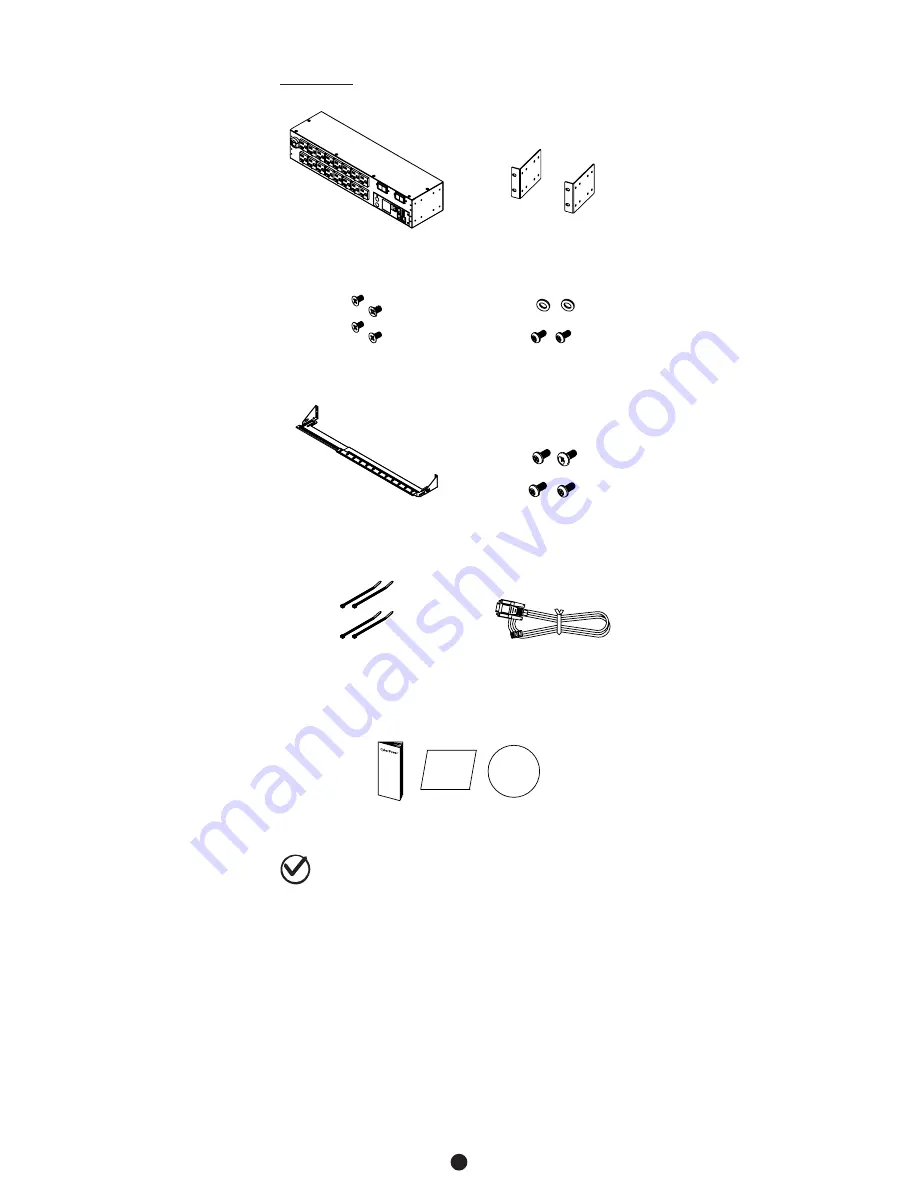
4
Package Contents
2U Models
PDU
Mounting Brackets x 2
12 (Flat Head M4 x 8)
Bracket Mounting Screws
6 (M5 x 12) Rack Mounting
Screws/Washers
Cord Retention Tray x 2
12 (M3 x 6)
Cord Retention Tray
Mounting Screws
Cable Ties:
Qty: 24 (NEMA outlet PDU)
Qty: 30 (10 IEC outlet PDU)
Qty: 48 (16 IEC outlet PDU)
RJ45/DB9 Serial Port
Connection Cable
Check
Before using, please check to ensure the package contains all the
items shown above. If there are missing parts, please contact your local
CyberPower technical support team for assistance.
User's Manual, Registration & Software Download Cards
Users Manua
l
Registration
Card
PowerPanel
Management Software
Introduction































