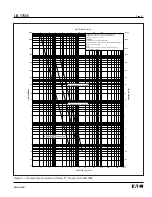I.B. 17555
Page 27
Effective 03/97
played setting, the “Select Settings” pushbutton is
pressed and released to move to the next setting in the
programming order. Notes to the right of the flow chart
and connected by dotted lines to the “Select Settings”
pushbutton boxes are used to highlight what displays
will be activated and observed as the relay moves
through the programming steps.
3-3.4 TEST MODE
The Test Mode is not intended for live primary current
interruption. The intent is to permit the periodic perfor-
mance of simple tests that verify the functional perfor-
mance of the relay. To enter the Test Mode, open the
protective access cover. Press and release the Test
Mode On/Off pushbutton. The following should be veri-
fied before proceeding:
1. The word TEST appears in the alphanumeric display.
2. The Test LED is blinking green.
3. The RMS Amperes (numeric display window is blank.
4. An error message (ERR) does not appear in the
alphanumeric display.
If there is greater than 0.1 per unit of current flowing on
either a phase or ground circuit, the error message
(ERR) will appear and there will be an automatic exit
from the Test Mode. This maximum current value can
be determined by multiplying 0.1 times the CT primary
current amperes rating.
Table 2.4 shows the test matrix that can be performed.
A translation of the test matrix elements is as follows:
a) “P” signifies a phase current test.
b) “G” signifies a ground current test.
c) “T” signifies that the test will initiate closing of the
unit's trip contacts.
d) The numerical values are the per unit values refer-
enced to the I
n
value, which is determined by the CT
rating setting.
Tests can be done on both phase and ground elements.
For either of these tests a trip or no trip mode can be
selected. A trip test will activate the trip coil while a no
trip test exercises the trip function without activating the
trip coil.
When in the Test Mode, the Select Tests pushbutton is
pressed and released to step between the four groups
of settings shown vertically in Table 2.4.
The Raise and Lower pushbuttons will move the display
between the setpoints for each of the four groups. Within
a group, the setpoints move horizontally (Table 2.4).
Pressing and releasing the Test pushbutton will initiate
the selected test.
When the initiated test is complete, the appropriate front
panel LEDs will be red to indicate the cause of the trip.
The alphanumeric display shows the time to trip, and
the numeric display shows the magnitude of the trip cur-
rent. The Test Mode can be exited as follows:
1. Press and release the Test Mode On/Off pushbutton.
2. Press and release the Reset pushbutton.
3. Perform no testing activity for approximately 2 1/2
minutes.
3-4 COMMUNICATIONS FUNCTION
The communication function can deliver all the data and
flags that can be viewed locally on the relay to a host
computer equipped with an appropriate software pack-
age. In addition, the host computer can initiate a
“Communication Trip” and “Communication Close” con-
trol type command.
The Digitrip 3000 Protective Relay has a built in INCOM
communication network port that is available on termi-
nals 1 and 2 of TB2 (Figure 3-1). The device Address
and the desired BAUD Rate are programmed using the
following pushbuttons located on the front panel: “Select
Tests,” “Test,” “Raise” and “Lower” and “Select
Settings.”
To enter the mode that permits changing the device
Address and/or BAUD Rate, depress and hold the “Test”
Pushbutton and then depress and release the “Select
Tests” Pushbutton. The BAUD Rate and Address
respectively will appear in the Settings/Test Time/Trip
Cause Window. The “Test” Pushbutton can now be
released. The last digit on the right flashes. Press and
release “Select Settings” Pushbutton to shift the flashing
portion of the display horizontally from the lowest address
digit on the right to the last display on the left, which is the
BAUD rate. The BAUD rate will flash with an “H” (High
BAUD Rate = 9600) or an “L” (Low BAUD Rate = 1200).
To increase or decrease the flashing digit or flashing
baud rate, press and release the “Raise” or “Lower”
Pushbuttons. When completed, depress the “Save
Setpoints” Pushbutton to save and exit this mode. Table
3.2 outlines display possibilities and their meanings.