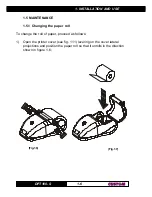1. INSTALLATION AND USE
4
1-
DPT100-S
Each time the key is pressed quickly, the parameter will change and the
current value will be printed out. Once the desired value has been attained,
hold the key down for at least a second to pass to the next parameter, and
so on. Printing out of a new printer set up report indicates that set up is com-
plete.
1.2.1 Printing optimization using the power supply
It’s possible to optimize the printing, configuring in appropriate way, on the
basis of printing tipology, the “Consumption” parameter, that indicate the type
of power supply setting. The default value, setted during the printer setup, is
High power.
With the power supply that comes packed with the printer, proceeds as
follows :
1)
if the performances in printing are not considerables, in the printer
setup configure the Consumption parameter setting the value to Low
power
(3)
.
(3)
NOTE: if the Consumption parameter is setted to Low power, it’s advisable not to
exceed the black per cent over 80 % (each dotline should have 300 dot on at most ).
2)
For dot’s quantity superior to 80%
(4)
use a different
(5)
power supply than
the one equipped with the printer.
(4)
NOTE: the per cents reported as analytic data indicate the number of dots on
in a dotline.
(5)
NOTE: to use the printer with a higher speed feed it with a power rate superior to
25W.