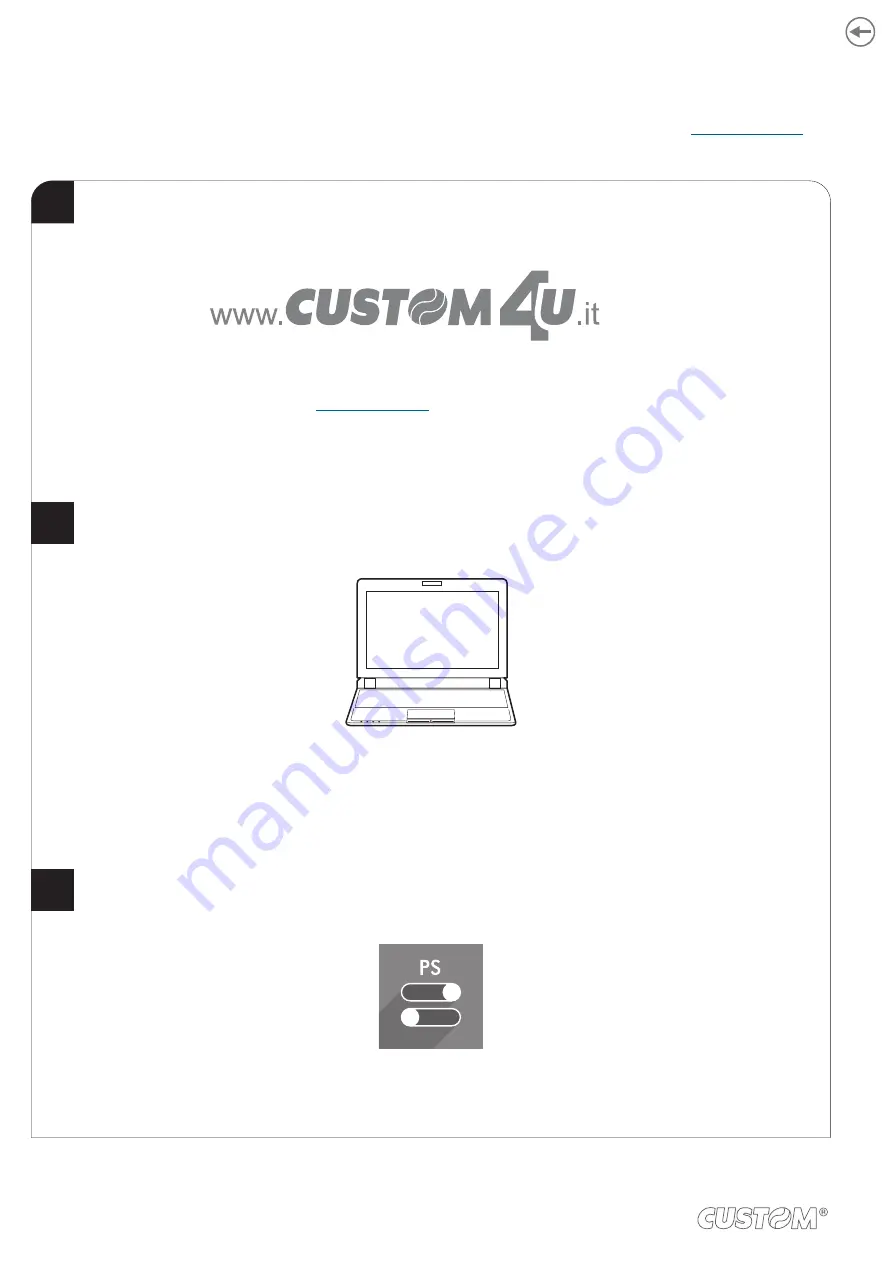
6.3 Firmware upgrade
Firmware upgrade can be performed by using the libraries or “PrinterSet” software tool available on
.
To upgrade irmware by using the “PrinterSet” software tool, proceed as follows:
Connect the device to a PC directly (see paragraph 3.1),
without using HUB devices.
Login to the website www.custom4u.it, type in the product code of the device
and download the latest firmware release available.
Start the “PrinterSet” software tool.
2
3
1
Login to the website
, type in the product code of the device
and download the latest irmware release available.
Connect the device to a PC directly (see
),
without using HUB devices.
38
Содержание SCANNER A6
Страница 1: ...CUSTOM S p A USER MANUAL SCANNER A6 ...
Страница 2: ......
Страница 4: ......
Страница 6: ......
Страница 8: ...8 ...
Страница 10: ...10 ...
Страница 12: ...12 ...
Страница 18: ...18 ...
Страница 24: ...24 ...
Страница 27: ...5 1 Opening the cover Push the release lever in the direction shown in the figure Open the device cover 1 2 27 ...
Страница 30: ...The device directly ejects the ticket Paper output 3 30 ...
Страница 34: ...The device is ready Close the device cover 3 4 34 ...
Страница 40: ...40 ...
Страница 48: ...48 ...
Страница 50: ...50 ...
Страница 51: ......





























