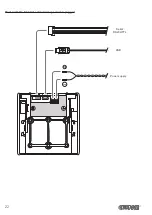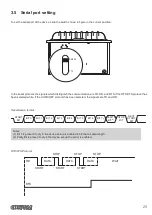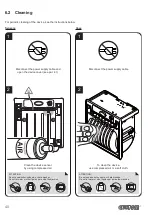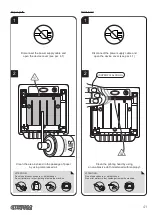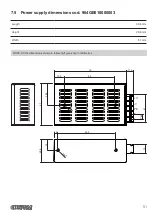FONT TYPE
Setting of the font type:
International
D
= Enables the use of the 256-characters font tables
Chinese GB18030 = Enables the use of the chinese extended font GB18030-2000
Korean PC949
= Enables the use of the korean font PC949
NOTE: When the “INTERNATIONAL” font type is enabled, must be selected the desired character code
table (parameter “CODE TABLE”). When the chinese or korean font is enabled, the selection of the character
code table is suspended (par. “CODE TABLE”).
SPEED / QUALITY
Setting of printing speed and printing quality:
Normal
D
High Quality
PAPEREND BUFFER
CLEAR
Cleaning mode of the data in receive buffer, if the printing is stopped due to lack of paper:
Disabled
D
= The data remain in the receive buffer. When the paper runs out, the device
keeps the remaining data in the receive buffer and prints the remaining
portion of the ticket after that the new paper is loaded.
Enabled = When the paper runs out, all data in the receive buffer are deleted.
PRINT DENSITY
Adjusting the printing density:
-50% -12% +25% Linerless
-37% 0
D
+37%
-25% +12% +50%
36
Содержание PLUS2
Страница 1: ...CUSTOM S p A USER MANUAL PLUS2 ...
Страница 2: ......
Страница 4: ......
Страница 5: ...MANUAL For details on the commands refer to the manual with code 77200000002100 ...
Страница 6: ......
Страница 10: ...10 ...
Страница 15: ...2 5 Key functions standby advance the paper preset length STANDBY Fast push 15 ...
Страница 18: ...4 To remove the fixing clips lift the lever shown in figure with a small screwdriver 18 ...
Страница 22: ...Model with the 8 42 Vdc extended range module plugged USB Serial RS232 TTL Power supply 22 ...
Страница 28: ...28 ...
Страница 38: ...38 ...
Страница 56: ...56 ...
Страница 61: ...Device dimensions with the frame assembled 119 max 46 5 17 4 123 2 112x112 119 RS232 TTL 61 ...
Страница 62: ...62 ...