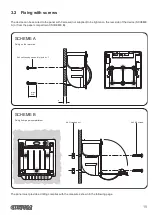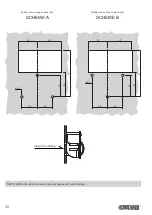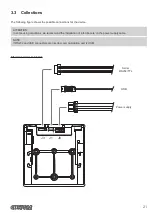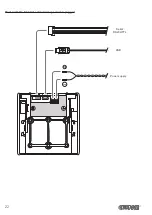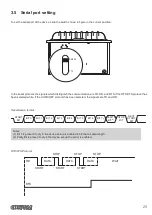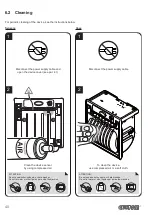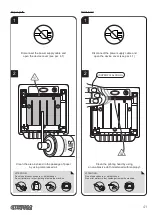5 CONFIGURATION
5.1
Coniguration mode
To enter the coniguration mode and print a SETUP report with the operating parameters of the device, proceed as follows.
1
While pressing the FEED key, switch on the
device by inserting the power supply cable
2
The device the report with
parameters for printer settings
3
Press the FEED key to enter
the configuration mode
Enter
printer
setup
Autofeed ....................................: CR enabled
Chars/Inch .................................: A=13B=17cpi
Columns 22 cpi..........................: 40 columns
Code Table [num] ......................: 00
Font Type...................................: International
Speed/quality.............................: Normal
PaperEnd Buffer Clear ..............: Disabled
Print density...............................: 0%
31
Содержание PLUS2
Страница 1: ...CUSTOM S p A USER MANUAL PLUS2 ...
Страница 2: ......
Страница 4: ......
Страница 5: ...MANUAL For details on the commands refer to the manual with code 77200000002100 ...
Страница 6: ......
Страница 10: ...10 ...
Страница 15: ...2 5 Key functions standby advance the paper preset length STANDBY Fast push 15 ...
Страница 18: ...4 To remove the fixing clips lift the lever shown in figure with a small screwdriver 18 ...
Страница 22: ...Model with the 8 42 Vdc extended range module plugged USB Serial RS232 TTL Power supply 22 ...
Страница 28: ...28 ...
Страница 38: ...38 ...
Страница 56: ...56 ...
Страница 61: ...Device dimensions with the frame assembled 119 max 46 5 17 4 123 2 112x112 119 RS232 TTL 61 ...
Страница 62: ...62 ...