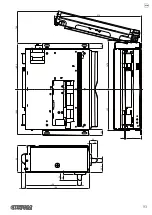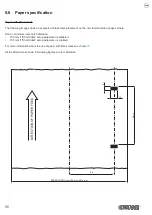9.7 Character sets in CUSTOM/POS emulation
The device has 3 fonts of varying width (11, 15 and 20 cpi) which may be related one of the coding tables provided on the
device.
To know the coding tables actually present on the device, you need to print the font test (see
You can set font and coding table by using the commands (see the commands manual of the device) or using the “Code
Table” and the "Chars/Inch" parameters during the setup procedure (see
The following is the full list of coding tables that can be installed on the device.
<CodeTable>
Coding table
0
PC437 - U.S.A., Standard Europe
1
Katakana
2
PC850 - Multilingual
3
PC860 - Portuguese
4
PC863 - Canadian/French
5
PC865 - Nordic
6
VISCII - Vietnamese Standard Code
11
PC851 - Greek
on request
12
PC853 - Turkish
on request
13
PC857 - Turkish
14
PC737 - Greek
15
ISO8859-7 - Greek
on request
16
WPC1252 - Scandinavian
on request
17
PC866 - Cyrillic 2
18
PC852 - Latin 2
19
PC858 for Euro symbol in position 213
20
FKU42 - Thai
21
TIS11 - Thai
on request
26
TIS18 - Thai
on request
30
TCVN_3 - Vietnamese
on request
31
TCVN_3 - Vietnamese
on request
32
PC720 - Arabic
on request
97
Содержание KPM216HIII
Страница 1: ...USER MANUAL KPM216HIII ...
Страница 2: ......
Страница 4: ......
Страница 6: ......
Страница 10: ...10 ...
Страница 12: ...12 ...
Страница 22: ...22 ...
Страница 29: ...2 3 Remove the side cover Fix the brackets as shown in figure Observe the orientation of the slot A 29 ...
Страница 66: ...66 ...
Страница 74: ...74 ...
Страница 93: ...127 140 5 140 5 74 8 147 4 83 30 5 196 24 5 5 24 5 5 159 48 270 1 6 16 5 16 5 12 5 12 5 12 93 ...
Страница 100: ...100 ...
Страница 102: ...102 ...