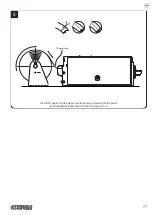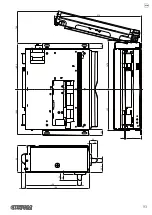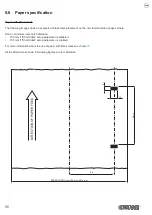Printhead
Disconnect the power supply cable and
lift up the printing head (see paragraph 8.1).
Clean the printhead by using
a non-abrasive cloth moistened with isopropyl.
ATTENTION:
Do not use solvents, or hard brushes.
Do not let water or other liquids get inside the machine.
ON
ISOPROPYL ALCOHOL
1
2
Disconnect the power supply cable and
lift up the printhead (see
).
Autocutter
1
Disconnect the power supply cable and
lift up the autocutter (see paragraph 8.2).
2
Clean the autocutter
by using compressed air.
ATTENTION:
Do not use alcohol, solvents, or hard brushes.
Do not let water or other liquids get inside the device.
ON
Alcohol, solvent
1
2
Disconnect the power supply cable and
lift up the autocutter (see
).
83
Содержание KPM216HIII
Страница 1: ...USER MANUAL KPM216HIII ...
Страница 2: ......
Страница 4: ......
Страница 6: ......
Страница 10: ...10 ...
Страница 12: ...12 ...
Страница 22: ...22 ...
Страница 29: ...2 3 Remove the side cover Fix the brackets as shown in figure Observe the orientation of the slot A 29 ...
Страница 66: ...66 ...
Страница 74: ...74 ...
Страница 93: ...127 140 5 140 5 74 8 147 4 83 30 5 196 24 5 5 24 5 5 159 48 270 1 6 16 5 16 5 12 5 12 5 12 93 ...
Страница 100: ...100 ...
Страница 102: ...102 ...