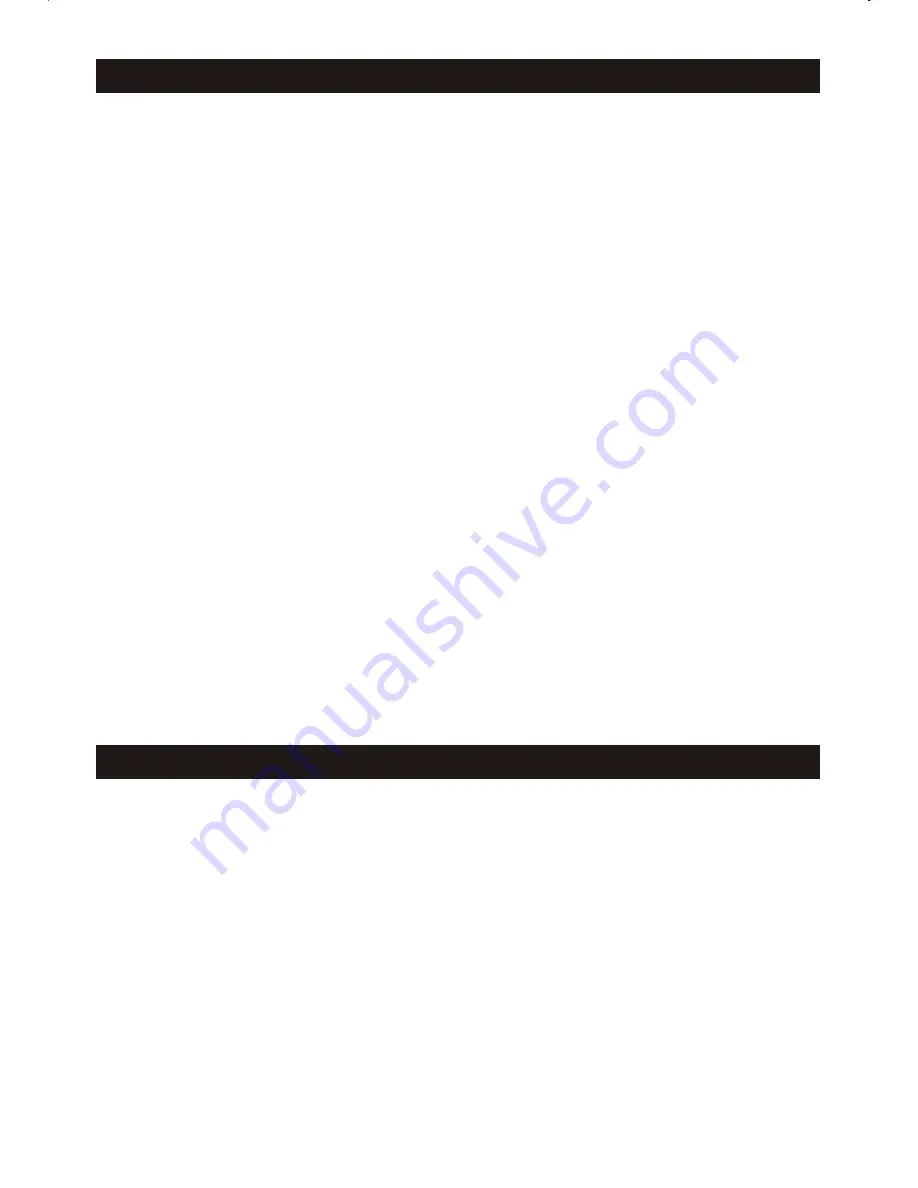
PREPARATION FOR USE
When finished, press the Stop/Eject button to open the Cassette Door, and retrieve your
cassette tape.
PLAYBACK
Press the STANDBY/ON button to turn the unit on.
Select the TAPE function by pressing the TAPE button.
Insert your cassette tape as mentioned above
Press the PLAY button to activate playback.
Use the PAUSE button whenever you want to suspend playback.
Press the STOP/EJECT button when finished.
FAST FWD AND REW FUNCTIONS
Press the STOP/EJECT Key to open the Cassette Door.
Insert your cassette tape as mentioned above.
Press the FAST FWD key to forward wind the tape or REW button to rewind the tape.
Press the STOP/EJECT Key to stop the function.
Always press STOP/EJECT key at the end of the FAST FWD / REW function.
RECORDING
This unit has Automatic Level Control circuitry. This means that the recording level is set
automatically. The volume or bass controls will not affect the recording.
RECORDING FROM THE RADIO
Press the STANDBY/ON button to turn the unit on.
Select the Tuner function by pressing the TUNER button.
Tune in your station and put in your cassette tape.
Press the RECORD button and the PLAY button at the same time to start recording.
Press the STOP/EJECT button when finished.
Note: Sometimes when recording Medium Wave programs, you may hear a whistling noise
due to interference between the radio signal and the built-in AC bias circuitry of the recorder. If
this happens set the Beat Cut Selector to another position. This will alter the recording bias
frequency to reduce the interference.
L I S T E N I N G T O T H E T A P E
INSERTION AND REMOVAL OF CASSETTES
Firstly you must press the PUSH OPEN button to open the cassette key door. When you hear
a cluck, the door will be open automatically.
Press the STOP/EJECT button to open the Cassette Door.
Slip your cassette tape into the door, with the exposed section pointing down and the playback
side facing you.
Close the Cassette Door securely.
13
Содержание RCD725
Страница 2: ......
Страница 7: ...5 AM LOOP ANTENNA INDICATION ...

















