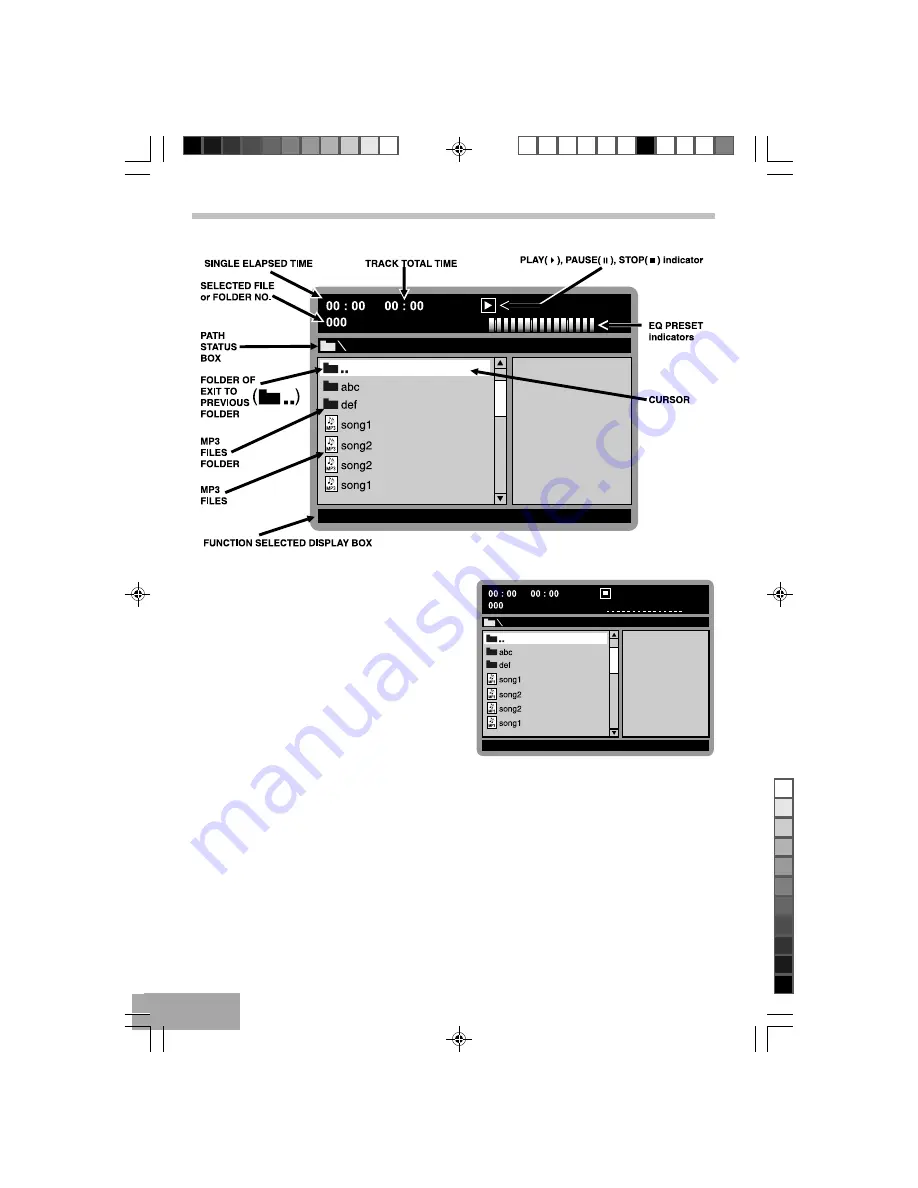
P - 14
MP3 ON SCREEN DIALOGUE BOX FEATURES
MP3 Basic Operation
Playback of MP3-Disc
After disc “LOADING” or read memory card, dialog box will
appear on the screen.
The Root/Folder menu and STOP(
<
) Mode on screen
button will appear on the screen.
e.g.:
T580_Curtis_A5_size_UK_Eng_ib.p65
12/20/2006, 10:47 AM
14
Black
























