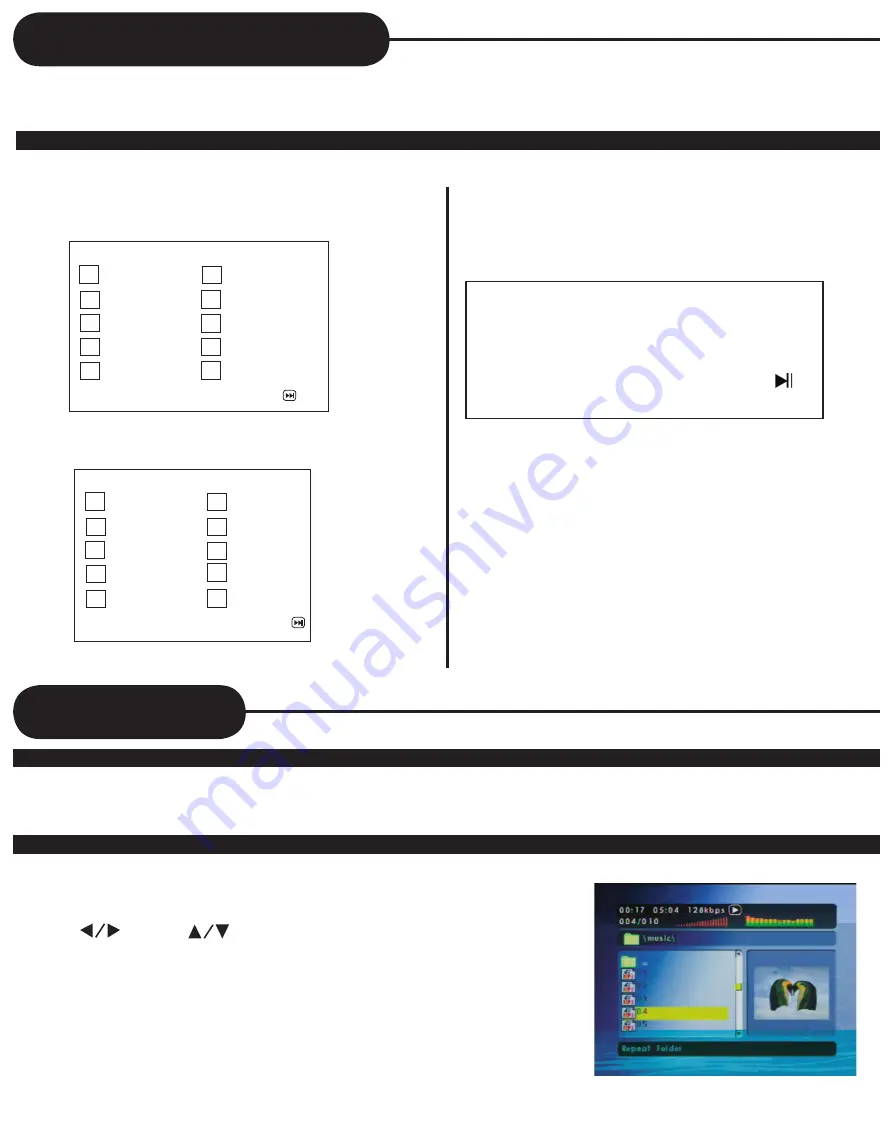
20
Playing in a Favorite Order
COMBINE YOUR FAVORITE TITLES, CHAPTERS, OR TRACKS AND PLAY THEM BACK IN ANY
ORDER.(PROGRAM PLAYBACK)
The program playback function will automatically playback titles, chapters or tracks in the order preprogrammed.
To CHANGE the programmed item:
Press the STOP button, then follow step 1.
To CANCEL the programmed item:
Press the STOP button, then press the
button.
3. Select the START from the menu, then press the
ENTER button.
The Combo Player starts memory playback.
1. Insert a disc, then press the PROGRAM button.
At this time, the menu will appear.
2. Using the numbered button, select the items in the
order you want them programmed in.
HOW TO SET TITLES, CHAPTERS, OR TRACKS IN A FAVORITE ORDER
• When the Combo Player is turned off, or if the disc is removed,
the program item will be removed.
• Depending on the disc, the program playback may not function.
• The program function supports to play normal CD’s,it is not
available while playing MP3 CD’s and WMA.
To clear the numbers that you have programmed in just now, press CLEAR button.
Program: TT(XX) CH(XX)
01 TT: CH: 06 TT: CH:
02 TT: CH: 07 TT: CH:
03 TT: CH: 08 TT: CH:
04 TT: CH: 09 TT: CH:
05 TT: CH: 10 TT: CH:
Exit NEXT
Program: TT(XX) CH(XX)
01 TT:05 CH:12 06 TT: CH:
02 TT:02 CH:07 07 TT: CH:
03 TT:04 CH:07 08 TT: CH:
04 TT: CH: 09 TT: CH:
05 TT: CH: 10 TT: CH:
Exit Start NEXT
WHAT IS MP3?
MP3 refers to a format of music files available for playback over the internet because of the popularity to download music from
MP3 websites on to ones computer.
PLAYING AN MP3 FORMAT
1. To pIay you must view through your television. Insert an MP3 CD, the Combo
Player will initialize the disc when the tray is closed and the directory (folder)
will be shown in an MP3 MENU on screen.
2.
Press then the key to select and highlight an MP3 file (song).
Press ENTER to play.
MP3 Operation
Содержание DVD7600
Страница 1: ...User Manual DVD7600 DVD VCR Combo Player...
Страница 9: ...8 Connecting With TV In connecting RF cable to TV set TV channel to CH3...
Страница 10: ......
Страница 11: ......
Страница 15: ......
Страница 29: ...MANUEL DE L UTILISATEUR DVD7600 Combin lecteur DVD magn toscope...
Страница 35: ...6...
Страница 57: ......






























