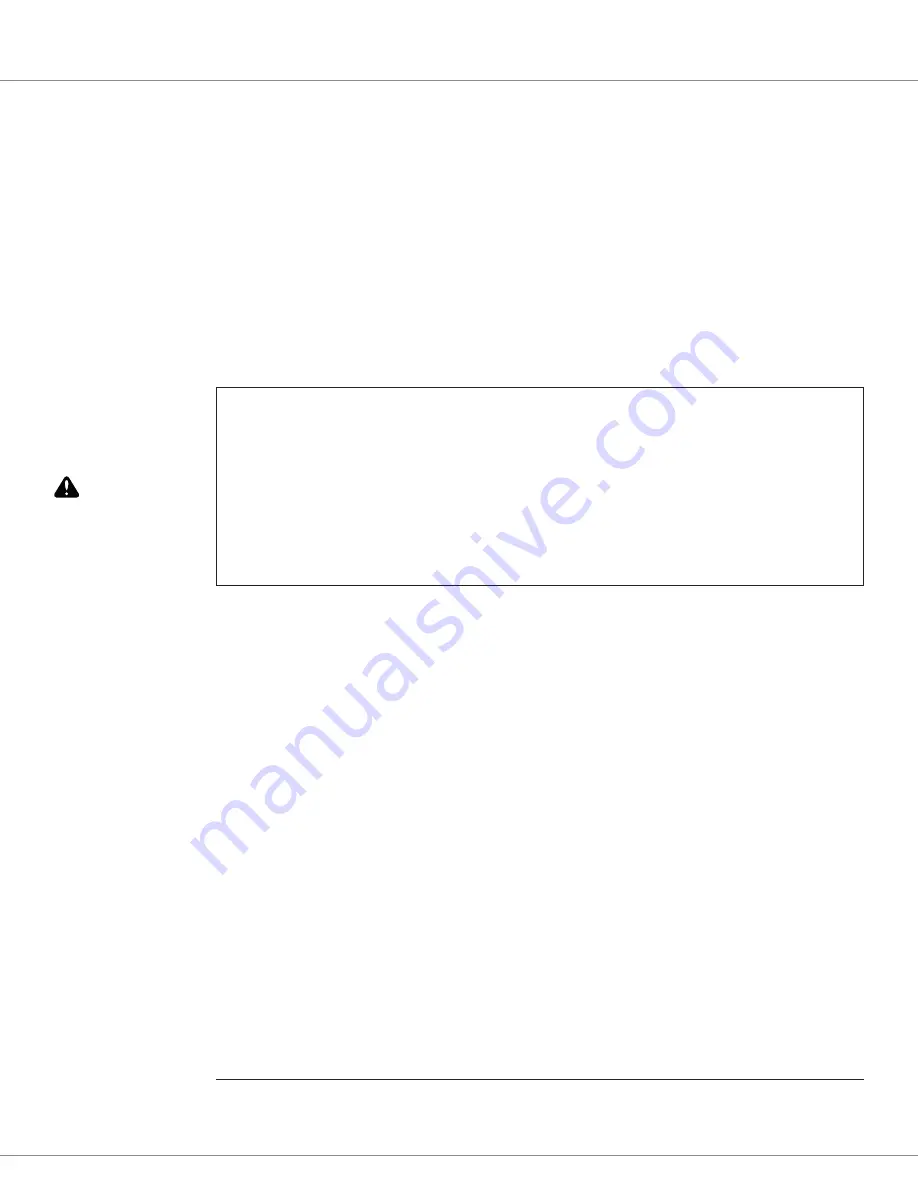
6 — INITIAL SETUP & COMMISSIONING
Curtis Model 1351 – December 2018
pg. 110
6 — INITIAL SETUP & COMMISSIONING
INITIAL SETUP
The 1351 System Controller can be used in a variety of vehicles which differ widely in characteristics.
Consequently, not all parameters or parameter modes/types may be appropriate to a given
application, or the default parameter values. Therefore, before operating the vehicle, it is imperative
that these initial setup steps be carefully considered and followed to ensure that the system controller’s
parameter settings are suited to the application. To gain a better insight into the parameters and their
settings, completely read this chapter before conducting the individual commissioning steps.
BEFORE YOU START
The 1351 is not a motor controller. It is often used as the master controller on a vehicle where
there are motor controllers and gauges. Communication between devices is via the CANbus. Before
beginning vehicle commissioning (command & control), jack the vehicle drive wheels up off the
ground so that they spin freely and the vehicle is stable—especially when the drive wheels will
accelerate, decelerate, or spin at high speeds during commissioning. Reference the application’s
wiring diagram when assigning the controller’s inputs, outputs and control functions, as well as
those of the motor controllers. Double-check all wiring to ensure it is consistent with the wiring
guidelines described in
all
the controller’s manuals. Finally, ensure all electrical and mechanical
connections are properly torqued before proceeding with these setup and commissioning steps.
WARNING
TO BEGIN
Use the example-wiring diagram (Figure 4, page 13) to complete a similar diagram for the application,
including an overall wiring diagram for the vehicle’s other controllers. Document how the 1351 will
interface to the vehicle’s hydraulics, sensors, electric motor controllers (traction, pump, steer, etc.),
any ICE (Internal Combustion Engine), transmissions, or generators, as well as the vehicle/operator
controls and gauges.
When everything is installed, turn on the 1351 system controller by closing the keyswitch circuit.
The 1351 will power-up and blink the status LEDs (see
). Using a PC, connect the Curtis
Software Suite
TM
(toolkit) to the CANbus (i.e., establish a CANbus connection). Within the toolkit’s
Launchpad window, either create a new project, or scan for devices and then highlight the 1351
system controller that is being-setup, then create or modify the application’s CSS Project. Ensure
the Controller and Project have matching device profiles. When the application’s CSS project is
established*, then click-to-open the Programmer application (app) tool. Programmer is where the
parameters are configured (i.e., programmed). These steps can also be accomplished using the Curtis
1313 handheld CANbus programmer (1313 HHP*). The 1313 HHP does not have the VCL Studio
app, which enables changes to the VCL program.
Note: It is recommended NOT to assert the motor controllers’ interlock(s) during the initial
1351 parameter setup. This will prevent motor operation, which can come later when the 1351
is setup and then the focus can be on the motor controller(s)’s operation and tuning (using the
motor controller-commissioning guide described with their manuals).
for the Curtis tools to configure the 1351 System Controller.
Contact your Curtis distributor or support engineer for help or training with the setup and using the Curtis Software Suite™.






























