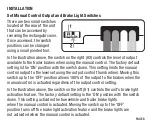PAGE 8
INSTALLATION
Set Manual Control Output and Brake Light Switches
There are two small switches
located at the rear of the unit
that can be accessed by
removing the rectangular cover.
Once accessed, the switch
positions can be changed
using a small pointed tool.
In the illustration above, the switch on the right (#2) controls the level of output
available to the trailer brakes when using the manual control. The factory default
setting is the 'ON' position with the switch down. This setting limits the manual
control output to the level set using the output control thumb wheel. Moving this
switch up to the 'OFF' position allows 100% of the output to the brakes when the
manual control is actuated regardless of the output control setting.
In the illustration above, the switch on the left (#1) controls the unit's brake light
activation feature. The factory default setting is the 'ON' position with the switch
down. This setting activates the tow vehicle and trailer brake lights
when the manual control is actuated. Moving the switch up to the 'OFF'
position turns off the brake light activation feature and the brake lights are
not activated when the manual control is actuated.