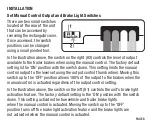PAGE 6
changing road conditions. The sensitivity control setting is shown as through
with being the least aggressive and being the most aggressive.
The display flashes the setting for a few seconds after adjustment is complete.
Manual Control
The manual control is located on the front of the brake control unit at the left side
and only applies trailer brakes. Manual brake control activation is used during initial
setup and in situations where a slow reduction in speed is desirable. As the manual
control is pushed to the right, the brake control begins to apply the trailer brakes.
The further to the right it is pushed the harder the brakes are applied.
The manual control can be setup to either allow 100% of the unit's power to the
trailer brakes or to limit power to the output control setting. This feature is setup
at installation via a small switch at the rear of the unit. See 'Set Manual Control
Output and Brake Light Switches'. The brake control unit is shipped from the
factory with the switch in the 'limited to the output control' setting position.
The output will be shown on the display when the manual control is actuated.
Brake light activation with the manual control is also an optional setting. Some
tow vehicle's circuits do not allow power for brake lights from a second source.
In these applications, the brake light feature can be switched off using a second
small switch at the rear of the unit. The brake light connection (red wire) is still
required to activate the TriFlex brake control with the switch in either position.
See 'Set Manual Control Output and Brake Light Switches'. The brake control unit
is shipped from the factory with the switch in the 'activate brake light' position.