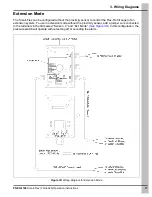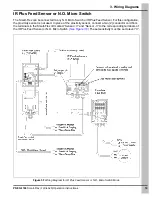2. Smart-Flex (FLX-4629) Operation Instructions
PNEG-1186
Smart-Flex (FLX-4629) Operation Instructions
9
Setting the Sensitivity Level
The Smart-Flex has six (6) incremental levels of sensitivity adjustment settings to match the different
situations and feed types you may encounter. Level 1 is the least sensitive and should only be used with
very wet feed. Level 6 is the most sensitive and should only be used with very dry feed or when the sensor
is oriented in a vertical position. The factory setting is level 4 and will cover most situations and feed types.
If at a given sensitivity level, the system senses falling feed and shuts off prematurely, reduce the setting
by one level and try it again. If at a given sensitivity level, the system does not sense the feed and does
not shut off when full, increase the setting by one level and try it again.
(See Figure 2D.)
IMPORTANT:
When attempting to set sensor at levels 1 through 6, prior to adjustment, the sensor must
be placed in the grommet with no feed near the end of the sensor.
To Set the Sensitivity Level
1. Push the
PROG
button until the green LED next to the
Set Sensitivity
begins to flash.
The display will also flash with the current level setting.
2. Push the arrow button up or down to increase or decrease the sensitivity level.
3. Once the sensitivity level is set, push the
Set/Clr
button to save the new setting.
Figure 2D Sensitivity level
Содержание Smart-Flex FLX-4629
Страница 1: ...PNEG 1186 Smart Flex FLX 4629 Operation Instructions Owner s Manual PNEG 1186 Date 01 01 15 ...
Страница 22: ...22 PNEG 1186 Smart Flex FLX 4629 Operation Instructions 5 Parts List Smart Flex Parts 1 4 6 7 8 5 2 9 3 ...
Страница 24: ...5 Parts List 24 PNEG 1186 Smart Flex FLX 4629 Operation Instructions Smart Flex Relay Box Assembly FLX 4778 ...
Страница 28: ...28 PNEG 1186 Smart Flex FLX 4629 Operation Instructions NOTES ...