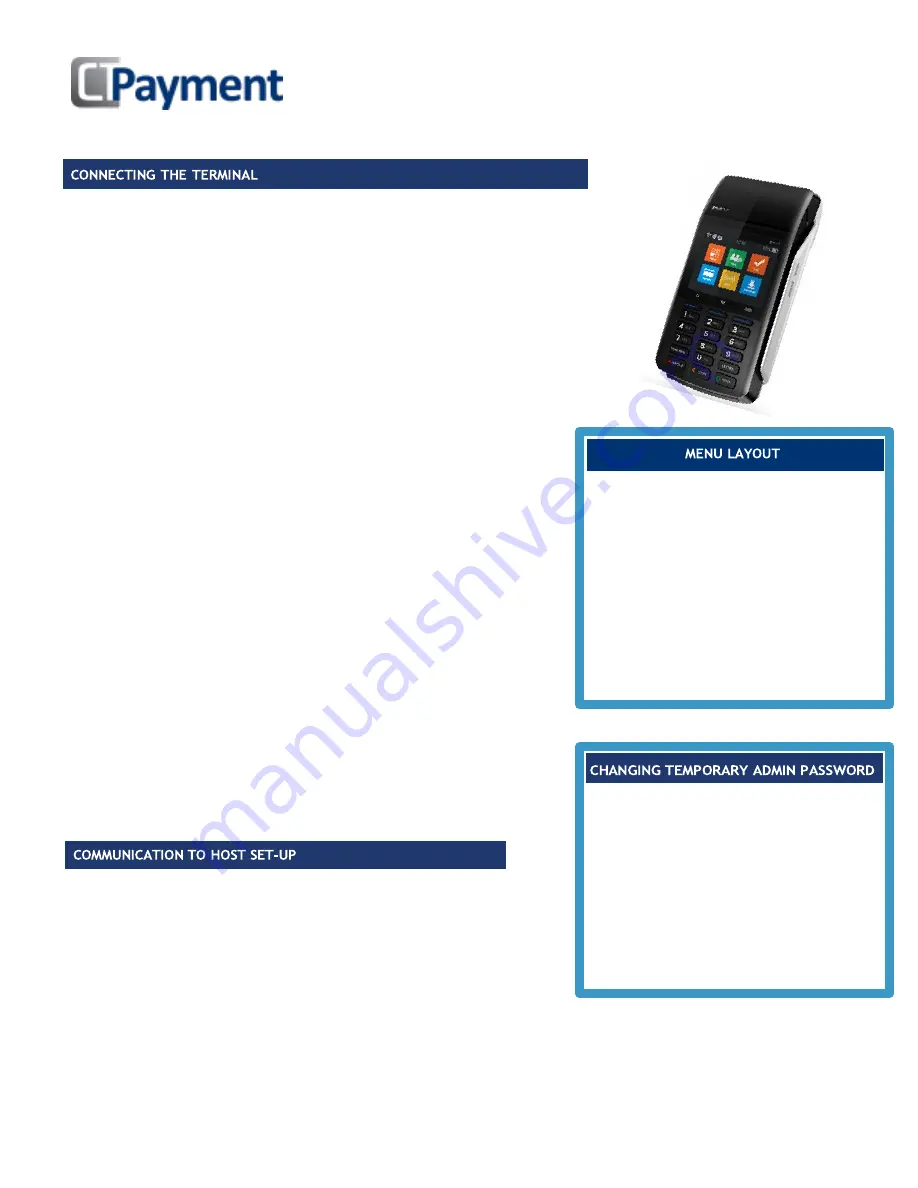
Page
1
of
4
Plug the connector of the power adapter cord into the PAX D210-W
“Power” jack on the front of the terminal. Plug into electrical outlet and charge
for 2-3 hrs. Turn on terminal by pushing on cancel button
Wi-Fi Set-up
Ensure that the Wi-Fi router is connected to the Internet and the network signal is
strong enough. Supported encryption methods for Wi-Fi networks are WPA and
WPA2. Make sure that your router does not have any network traffic restrictions,
filters or require a special TCP/IP configuration on your network devices (the
D210-W will use the default settings only). The network signal strength is
indicated via a Wi-Fi signal icon located in the upper part of your D210-W screen.
3G Wireless Set-up
Remove the battery and gently lift SIM card slot. Insert SIM card with so chip will
face down when closed. Replace battery and cover.
To Configure
Press
UP ARROW
to access the Admin
MENU
Press 3 for
SET-UP
Press 3 for
SYSTEM SET-UP
Enter Admin Password, press OK
Press OK until
Main Comm Mode
option.
Press Wi-Fi to set Wi-Fi settings
Enter
Wi-Fi NETWORK NAME
Enter
Wi-Fi NETWORK PASSWORD
Press WIRELESS to set 3G wireless settings
Set
ACCESS POINT
to one of the SIM card network provider listed:
Telus: isp.telus.com or Rogers: internet.com or Bell: pda.bell.ca
PORT FOR ECR
mode will be set automatically in both cases.
Press
UP ARROW
to access
ADMIN MENU
Press 3 for
SET-UP
Press 2 for
HOST SET-UP
Enter new Admin password, press OK Enter
MERCHANT
ID
(MID) will be pre-set, press OK
TERMINAL ID
(TID) will be set automatically, press OK
Confirm
SELECT INPUT
type:
IP ADDRESS
will be set automatically
NAME
will be set automatically
ENTER PORT
will be set automatically
Press
UP ARROW
to access the
ADMIN MENU
Scroll to 9 or Press 9 for
PASSWORD
Press 2 for
ADMIN PWD
Enter temporary ADMIN PASSWORD, press OK
Enter new Admin password
Confirm new Admin password
UP ARROW
will access the
ADMIN MENU
and the
DOWN ARROW
will access the
TRANSACTION MENU
To input letters and special characters the
alpha key will need to be used. Press the
number on the keypad that contains the
character and press the alpha key until
that character is visible on the screen.
PAX D210-W Set-up Guide
Wi-Fi or 3G Wireless Terminal






















