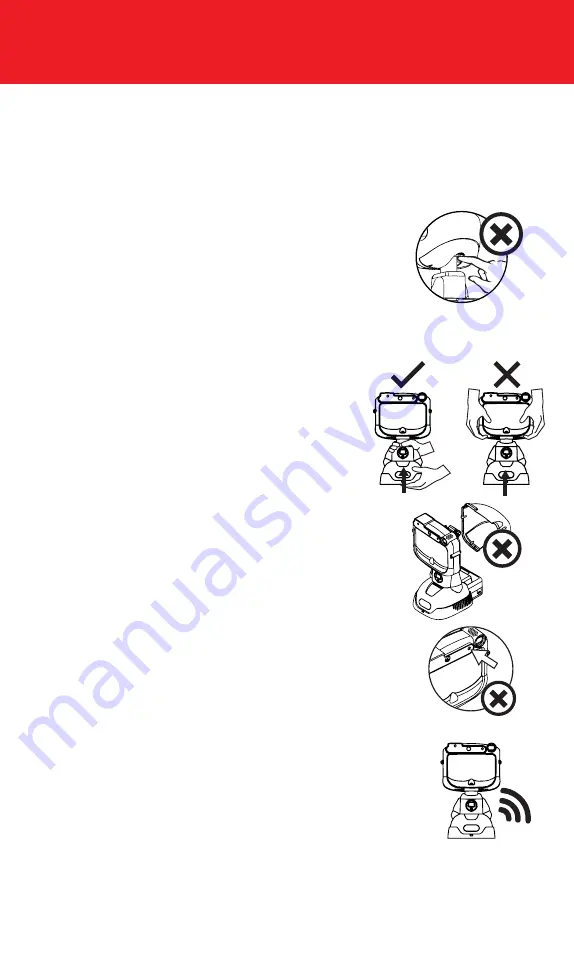
4. Do not use with Pacemaker implantation person.
1. The robot is not waterproof, the user must not use when hands wet.
2. Do not use the robot in the room that has the temperature lower
than 20
C
and over 35
9. Do not use the robot without closely take care form caregiver.
8. The robot need to be connected with Wi-Fi
connetion all the time. It is require to check for the
tools and inter net signal from service providers that
it is ready to use all the time.
5. Do not lift the robot by its head because it
might cause damage, the robot must be
lifted only by steady holding the base and
neck of the robot before moving.
7. Do not use a solid or sharp object to impinge any
sensor channel because it might cause damage.
3. Do not attach fingers or object in between the
space on the robot.
6. Do not remove any parts of the robot
*Please see a warranty condition further.
112
Usage Restriction
Содержание Dinsow mini Elderly Companion
Страница 1: ......
Страница 4: ...3 The purpose of using...
Страница 6: ...5 Usage Capability...
Страница 18: ...17 Get started...
Страница 42: ...Back to previous menu Menu page 4...
Страница 45: ...43 Instruction on usage of functions...
Страница 65: ...The detail of medicine for notification The status of notification 63...
Страница 68: ...Tap continue to continue the game Result of played 66...
Страница 75: ...3 The robot is calling out 00 01 4 When you want to end a call tap to end a call 73 Calling out please wait...
Страница 82: ...80 4 Select a content 3 Tap to setting...
Страница 83: ...Tap to remove a video 6 Tap to remove a video 5 Select a video 81...
Страница 88: ...86 3 the screen will require you to pair gadgets 4 thescreen will require you to pair gadgets tap to pair...
Страница 91: ...89 1 Select an elderly 2 Select others 3 Select health data Heart rate test on the phone...
Страница 92: ...90 5 Show the result of test 4 Select heart rate ratio...
Страница 93: ...91 Blood Pressure test on the phone 1 Select an elderly 2 Select others 3 Select health data...
Страница 94: ...92 4 Select Blood pressure 5 Show the result of test...
Страница 95: ...93 Settings...
Страница 111: ...Log out The user can log out by tap log out 4 109...
Страница 112: ...110...
Страница 113: ...111 Restriction and caution in use...
Страница 118: ...92 116...
Страница 119: ...117 Troubleshooting...
Страница 123: ...121 Maintenance...
Страница 125: ...124...
Страница 126: ...125 General Information...
Страница 130: ...Contact...
















































