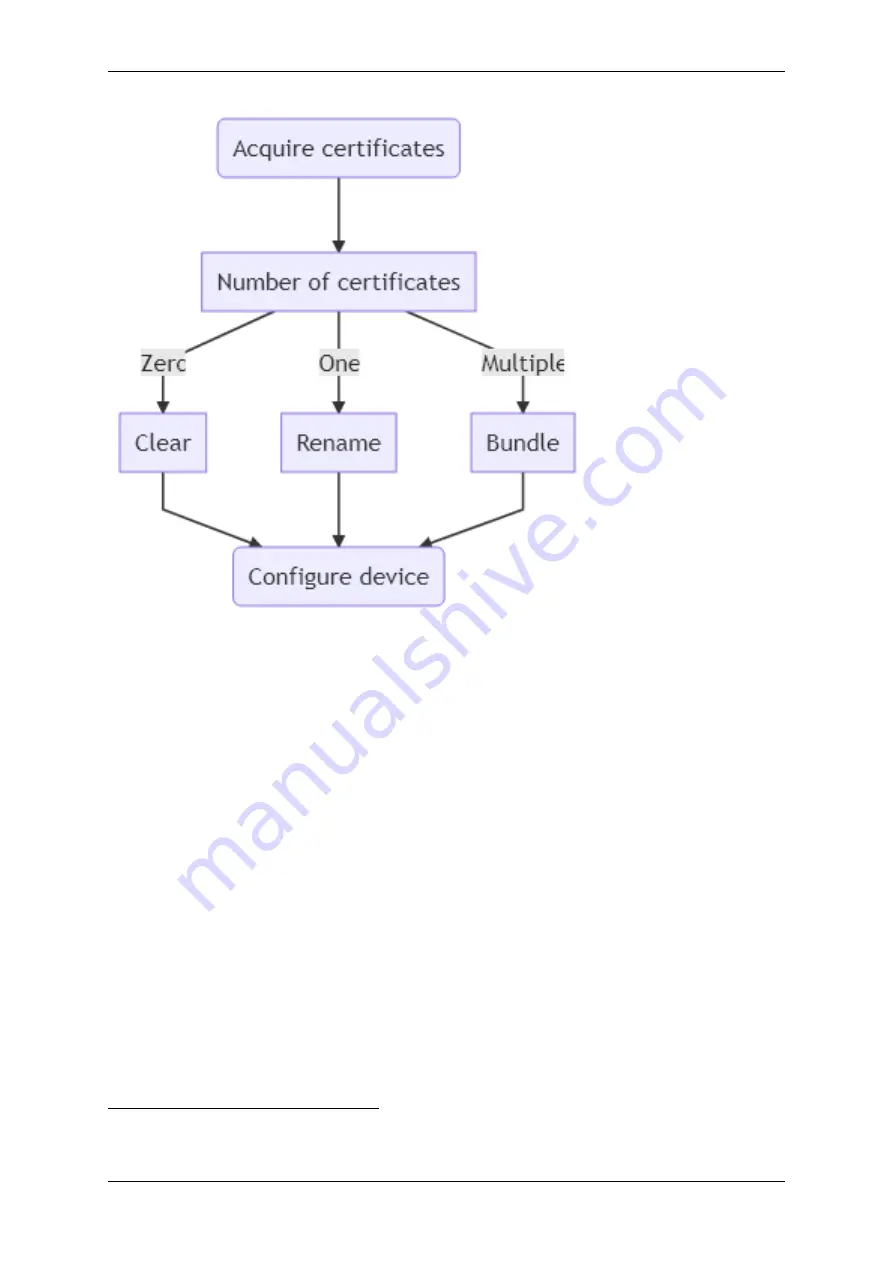
CANedge2 Docs, Release FW 01.04.02
Zero certificates (Clear)
Clear all loaded certificates by creating an empty/blank file called
certs_server.p7b
One certificate (Rename)
Prepare a single certificate by renaming:
1. Acquire the trusted certificate (e.g. the root certificate) in a supported format (
.pem
,
.cer
,
.crt
,
.der
)
2. Rename the certificate to
certs_server.p7b
Multiple certificates (Bundle)
Prepare multiple certificates by creating a PKCS#7 bundle containing all the certificates.
Generation of certificate bundles requires a tool, such as the free
1. Acquire the trusted certificates (e.g. root certificates) in a supported format
2. Copy all the certificates into a single folder
3. Open a console/command prompt in the folder
4. Run
openssl crl2pkcs7 -nocrl -certfile certificate_1.pem -certfile certificate_2.
pem -out certs_server.p7b
with the filenames of the certificates replacing
certificate_1
,
5
Linux: Check the package manager for the distribution, Mac OS:
, Windows: Available as a part of pre-
packaged
58
CONTENTS
Содержание CANedge1
Страница 1: ...CANedge2 Docs Release FW 01 04 02 Mar 31 2021...
Страница 2: ......
Страница 4: ...ii...
































