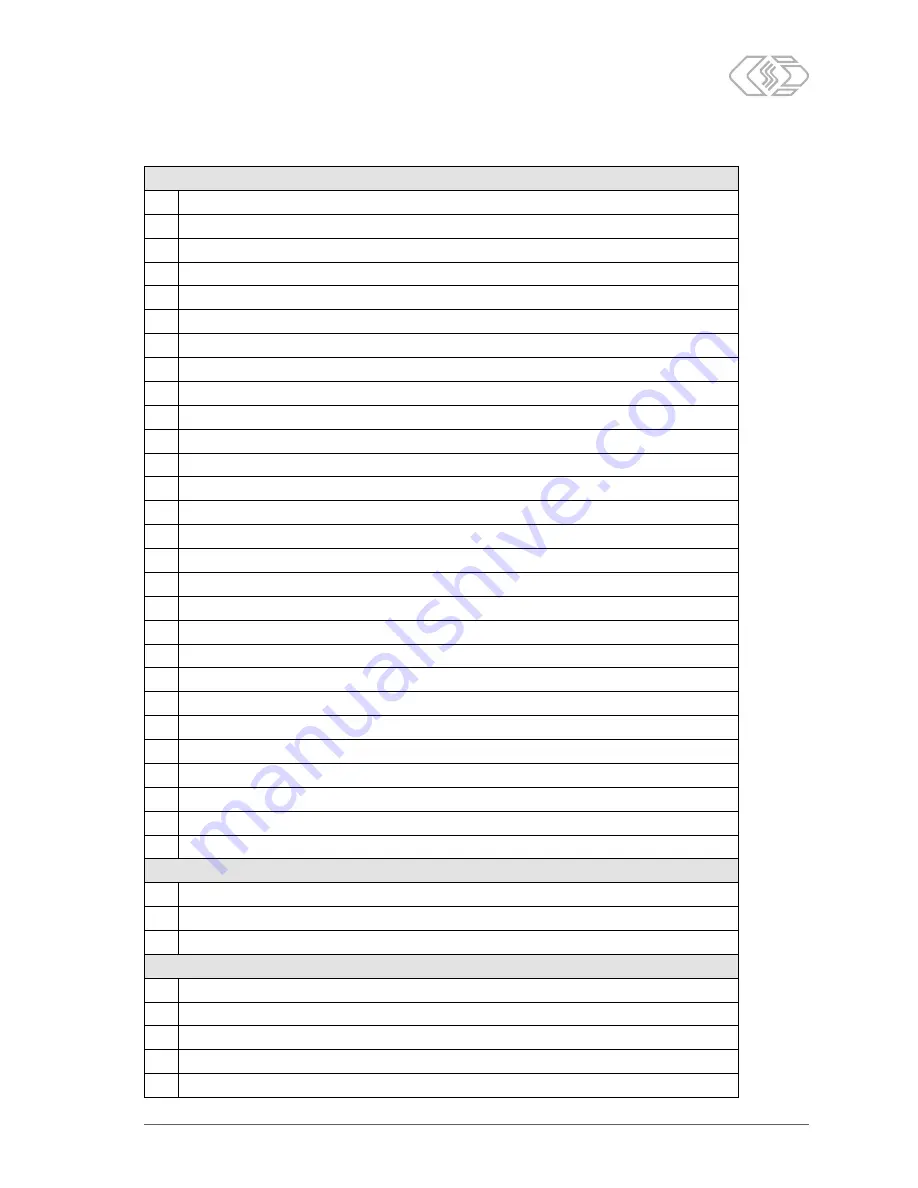
UniCAN 3 – Installing the device
Installation Manual
5
Version 01.00 // 2018
Status values of the network LED
Status indications for upload task
4.1
Waiting for available resources
4.2
Establishing network connection
4.3
Writing SOM file
4.4
Searching for updates (immediate)
4.5
Uploading data
4.6
Completing updates
4.7
Searching for updates (delayed)
4.8 Terminating network connection
4.9
Transmitting results
5.0 Error occurred while accessing the modem
5.1
Error occurred while accessing the SIM card
5.2
Pin error occurred
5.3
PUK required
5.4
Error occurred while connecting with PPP
5.5
Error occurred during server login
5.6
Error occurred while reading from server
5.7
Error occurred while writing to server
5.8 Checksum error occurred (FTP)
5.9
Invalid transport configuration
6.0 Resource occupied
6.1
Unspecified connection error
6.2
Error occurred while setting the modem access method
6.3
Non-specified download error occurred
6.4
Upload was canceled
6.5
Invalid host definition
9.1
Internal upload task error occurred
9.5
WLAN license missing
9.6
Incorrect network settings of the transport configuration
Status indications for PC connection
8.0 Connected via USB
8.1
USB data transmission to CSMuniconf active
9.2
Internal error
Other indications
n.r
Not ready (boot process)
o.n Idle (no activity)
r.4
Service mode activated
u.b “uboot” activated
u.F Updating firmware
Tab. 3-4: Status values for transmission (network LED)


































