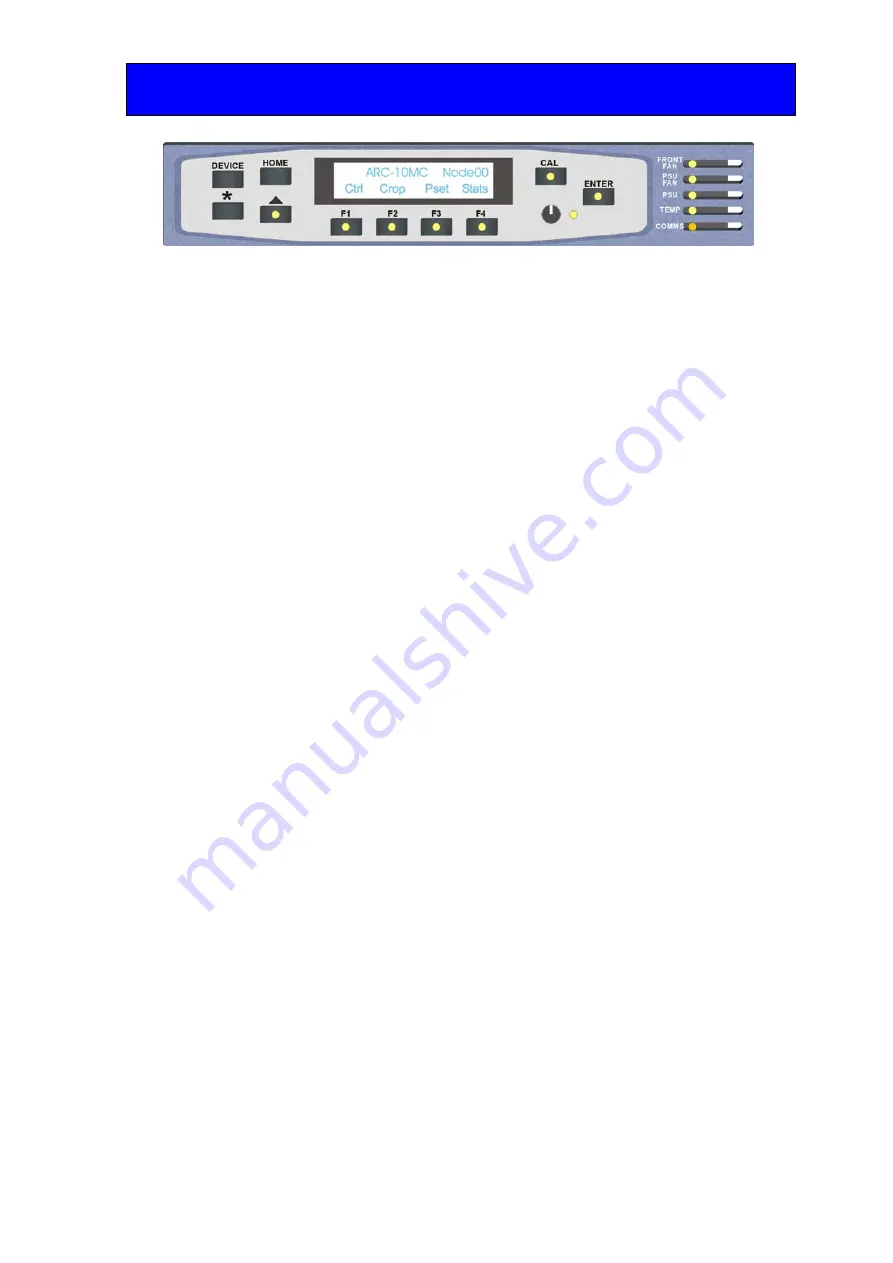
Crystal Vision
Using the front control panel
ARC-10MC User Manual R2.8
23
20/11/2009
The ARC-10MC Home menu
Updating the display
The values displayed on an active front panel are only updated when an adjustment is
made and when changing menu level. If changes occur through the use of card edge
controls or other remote control, the text displayed on the active front panel will not be
updated immediately. If necessary, use the upward arrow to leave and then re-enter a
menu to update the display.
4.2 The ARC-10MC active panel menu structure
At any time the main top-level menu (Home) is obtained by pressing the HOME key.
From the Home menu further selections can be made. Active function keys are indicated
by illuminated, integrated LEDs.
The main top-level menus for the ARC-10MC module are obtained by pressing the F1-
F4 keys from the Home menu. Menu keys are illuminated when active and when further
menus are available. The top-level menus are:
•
Ctrl (Aspect ratio, detail, gain controls and factory reset) – press F1
•
Crop (Picture crop, closed caption and WSS) – press F2
•
Pset (User presets) – press F3
•
Stats (Status) – press F4
When a sub menu has been selected, further options may be obtained by using the Shaft
control to scroll through them. Once the desired option has been located a selection or
value change can be made by either toggling the appropriate function key or by selecting
and using the shaft control to alter a numerical value. A configuration change or value
will be activated as the shaft control is rotated or function button is toggled.
The variable being adjusted will appear in brackets, <immediate>, [press ENTER to fix
the new value].
The following chart shows the available ARC-10MC menus. The actual menus available
may vary slightly as software is updated.






























